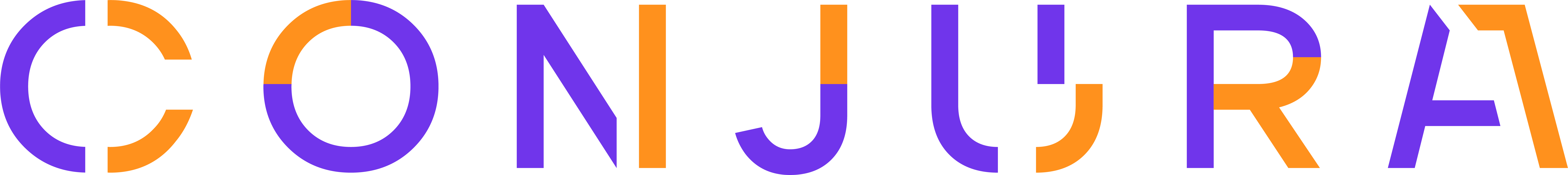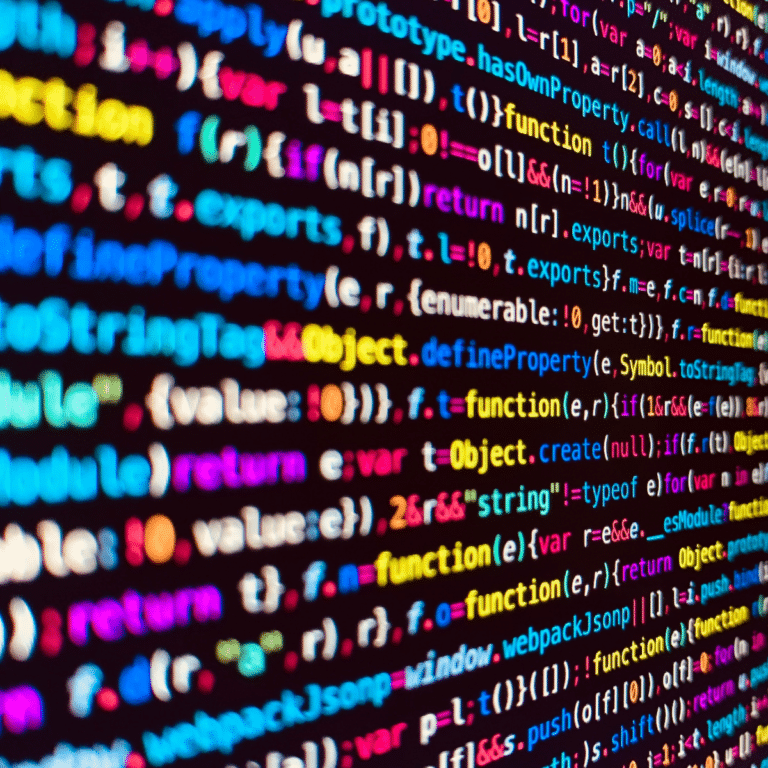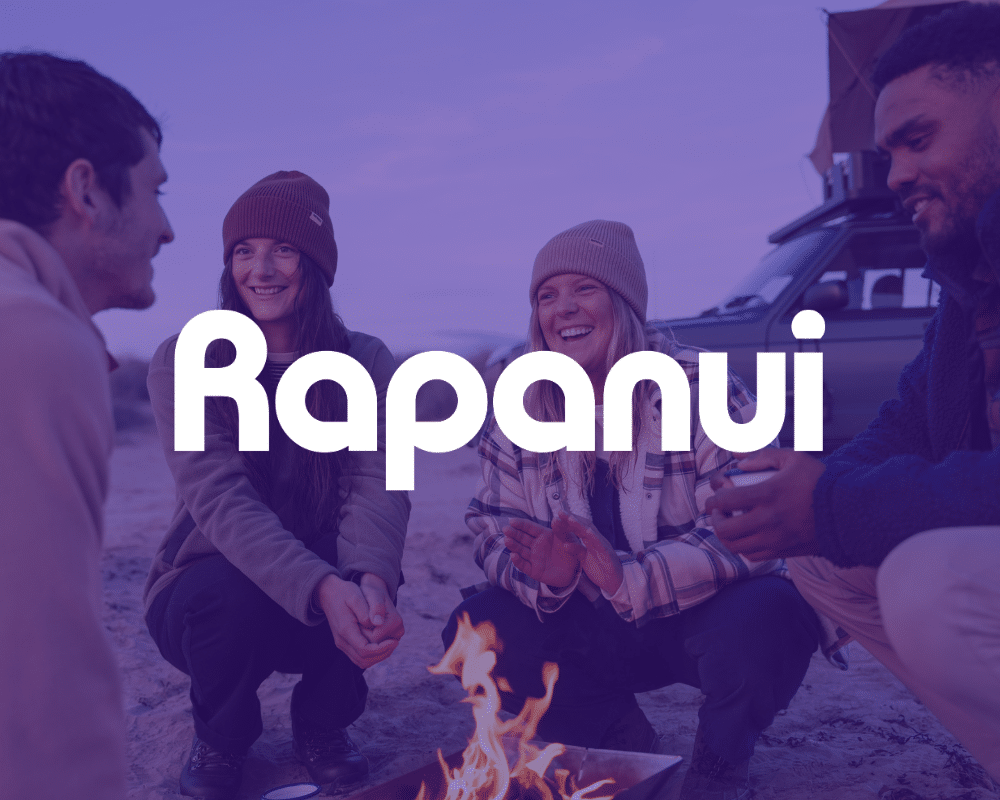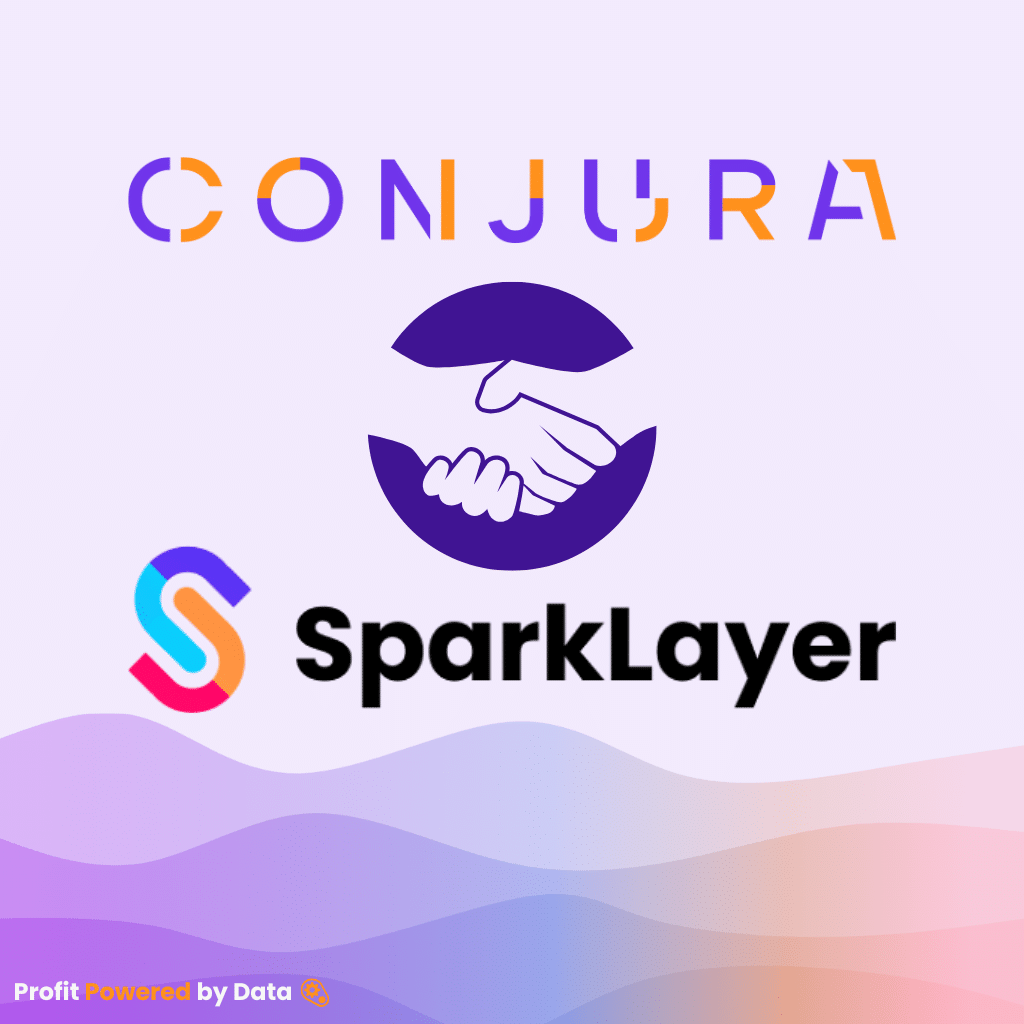In what feels like the distant past, Facebook started as a hidden gem for insightful marketers. It has now grown into one of the largest advertising platforms in the world. With an audience of 2.7 billion active users, it’s no wonder that the number of Facebook ad campaigns are growing exponentially in response.
As the number of ads grow, the need to optimize your campaigns is evermore necessary.
However, at a certain point manually running ads becomes too demanding and complex. If you’ve reached this point, then you’ve come to the right place.
In this article, we’ll discuss how to automate Facebook ads and explore the Facebook ads automation software available to you to help your business grow.
What are Facebook automated ads?
Facebook’s automation for ads allows busy advertisers to save time, energy and, most importantly, money. You can design your custom automation workflow on Facebook by combining various key performance indicators (KPIs) metrics as you define “rule” conditions for your ad.
As the Facebook advertising software will follow your rule-set explicitly, sometimes it may require some trial and error to find the right rules for your business.
However, if you put in the investment, it’s definitely worth it for fully automated, optimized advertisements.
Facebook Ads Automated Rules
Facebook Automated Rules is an advertising tool available free to all Facebook advertisers. It lets you create “automation formulas” that automatically perform an action only once predetermines conditions are met.
Sort of like an “IF-THIS-THEN-THAT” situation, making it very intuitive for all advertisers.
To perform its magic, Facebook first needs you to input some conditions for KPIs:
-
Likes
-
Reach
-
Leads
-
Ad sets
-
Specific ads
Once you’ve set your predefined conditions, Facebook will automatically check these conditions at specific time intervals. Once the software flags that a campaign has met your criteria, it will take whatever action you have predetermined. This method should save you both time and money.
Here’s an example to help you understand this concept:
You might set up a rule for your campaign that if the cost-per-click (CPC) for one of your ads increases in price past $2 then stop pushing that ad and turn it off.
Steps To Create Automated Ads
The first couple of steps are very similar to other Facebook ad management software so I’ll just quickly bring you to the right place and then we can get down to the real how to automate Facebook ads tips and tricks.
-
Go to your Facebook Page.
-
Click “Promote” (located at the top of your page).
-
Go to “Get Started With Automated Ads”
-
Click “Get Started”
Okay, now you’ve arrived at where we can start our journey to automate Facebook ads creation.
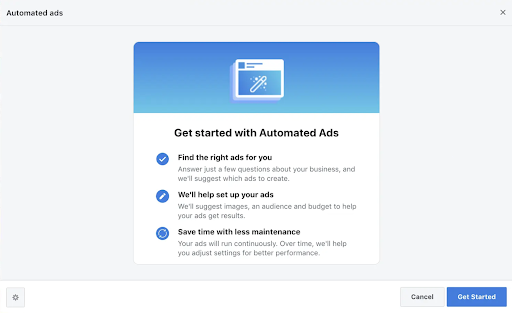
Once you click the button, you’ll get a quiz from Facebook.
5. Fill in quiz with details about your business and your customers
6. Choose your plan
Facebook Ads’ automation tool will now analyze the data that you provided and recommend a plan that it believes will optimize your ad campaign. Facebook provides an overview of the suggested budget, call to action, and estimated daily traffic metrics, such as clicks and impressions for this particular plan. It will also provide an alternative plan if you feel the recommendation option isn’t for you.
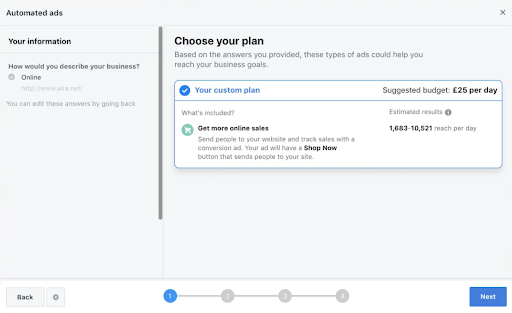
7. Ad Creation
At this stage, you can begin customizing the content of your ad. Facebook will take images and text from previous organic posts that you’ve made as a template.
However, you can replace that image, write a headline, and provide unique text for your ad. You can create up to 6 different versions of your ad allowing the opportunity to create individualized ads for particular audiences. Depending on which plan you’ve decided to go with, you may also be able to select a call-to-action button or create a form to request leads.
There is also a new feature which allows you access to free stock photos if you wish for your ad.
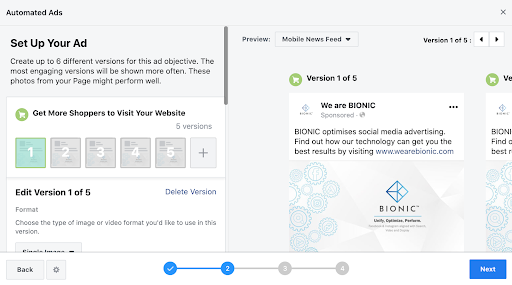
8. Audience
As always, choosing the correct audience is one of the most important factors in an ad campaign. Here you will get a recommended audience based on the information you provided.
You also have the option to create a new audience if you feel it doesn’t properly match your ideal target market.
Facebook also provides an automatic audience from a combination of details. Such as, people with similar interests to your audience or people who live near your physical address. This lookalike audience can be a great way to scale your audience to others which have a greater probability of being interested and engaging.
9. Budget
At this point your ad is nearly ready to go live, you just need to decide on your budget. With your ideal audience selected and an ad tailor-made to run at full optimization, it’s definitely worth giving it a go and throwing some of your ad spend budget on it.
Facebook will recommend a budget that is most likely to get you the results you said you wanted at the very beginning.
And the best thing, as usual with Facebook advertising, it’s generally pretty cheap and can suit most budgets.
But of course, if you don’t like the budget there is a custom budget option where you can adjust it to suit your needs.
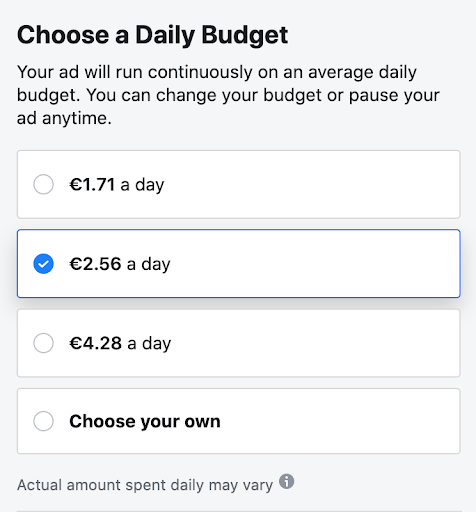
How We Can Help You
Facebook ad automation is good, but full automation of all your online campaigns! Can you imagine?
At Optily, we can.
Optily’s cross-channel automated optimization software enables you to achieve a higher return from Facebook & Google advertising, by automatically optimizing bids and budgets based on consolidated performance data across Facebook Ads and Google’s Marketing Platform.
This makes it easier than ever before for your business to get the most out of your money!
Request a demo from our client strategy team to see how we can help you.
Conclusion
Facebook advertising tools can greatly increase your ad efficient and effectiveness. If done right, you should scale your business quickly and affordably.
Let’s be real, if you just click yes to all of the default options and have written a half-decent ad copy, this ad would still turn out to be a well-targeted campaign using your target audience and lookalike audiences simultaneous, fully optimized as per Facebook’s ad automation software.
Our expert’s advice: Automated rules on Facebook are similar to boosted posts, only better. It will automatically execute and maintain your custom campaign ensuring that it reaches the right audience and staying within your set budget.
Now that you know how to automate Facebook ads campaigns, go enjoy a nice cup of coffee and the peace of mind that your ads are working for you!
You deserve it.