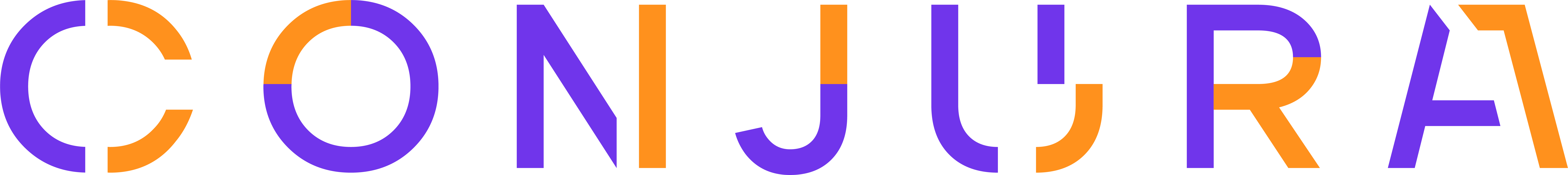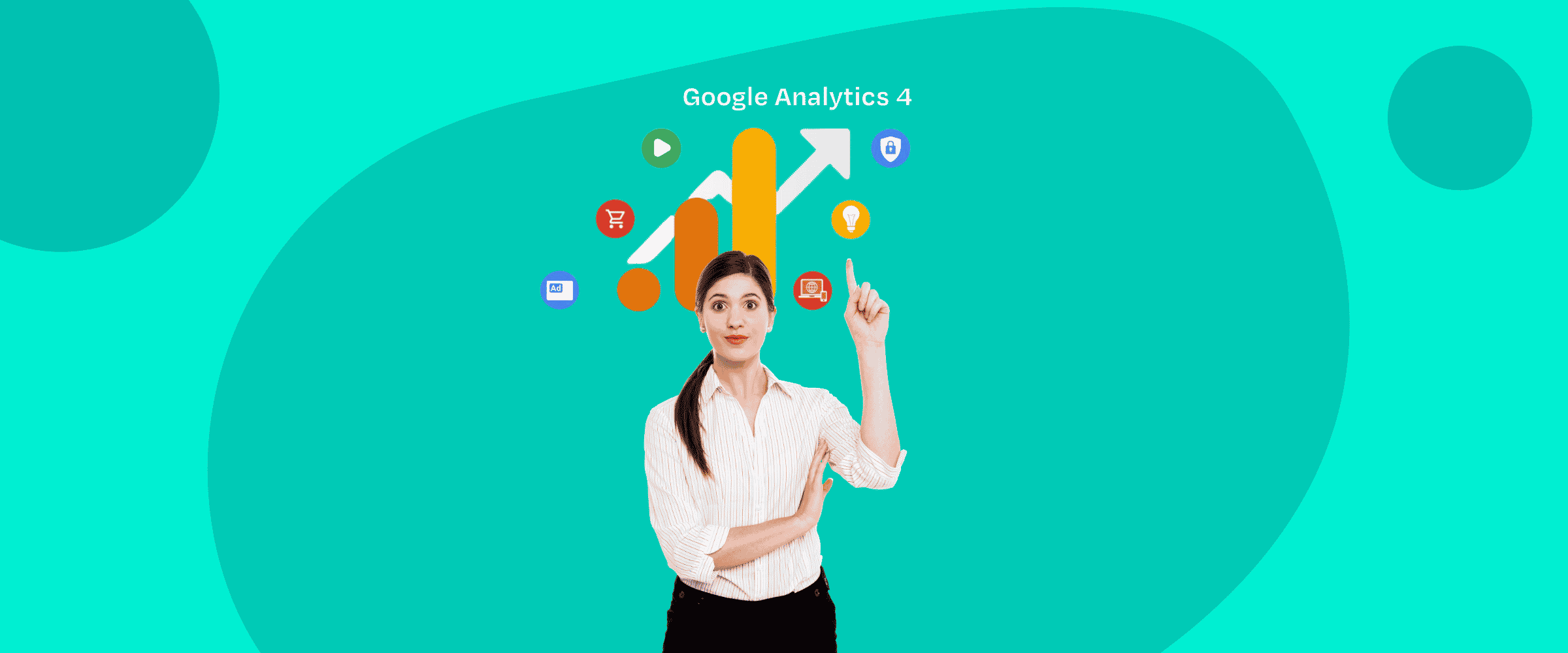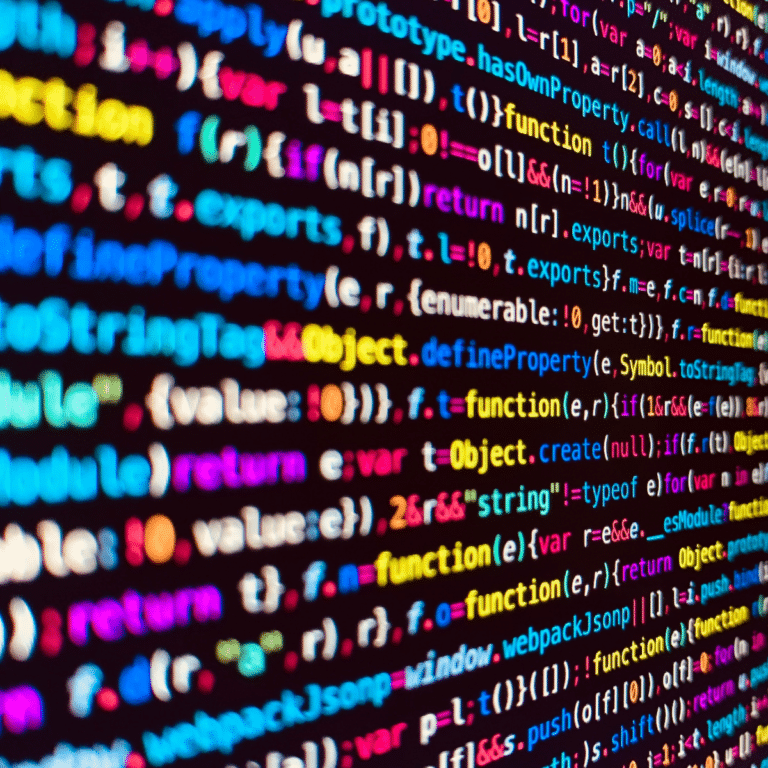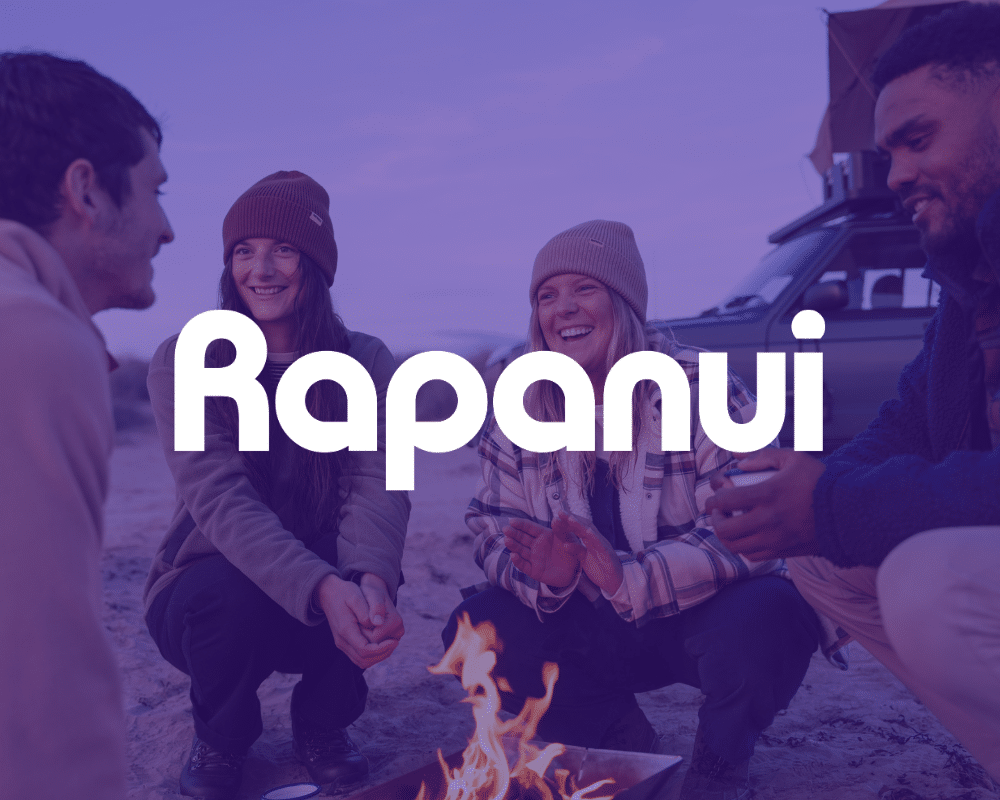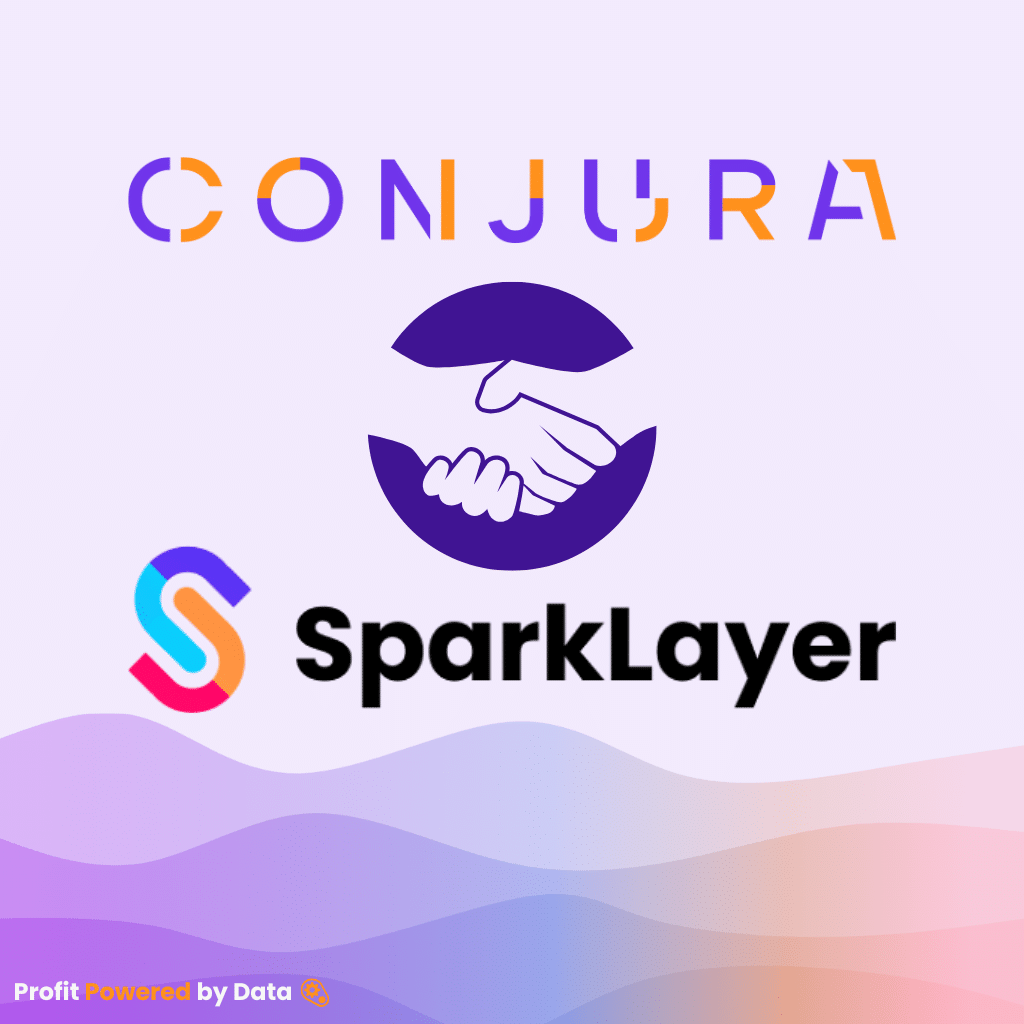In late 2020, Google introduced Google Analytics 4 (GA4) as a much-needed update to the long-running Universal Analytics platform. As with most big changes in digital marketing, adoption of the new platform was initially lukewarm. But earlier this year, Google announced that they are sunsetting Universal Analytics (UA) next year.
What this means is that no new data will be passed into your UA account from July 1, 2023 and from October 1, 2023 for 360 users. You’ll still have your historical data to refer back to and export until January 1, 2024, but nothing current.
As a result, all businesses now have to move over to GA4 by next summer. We suggest you do so much sooner.
In this guide, we’ll cover off the questions you’ll want answered before making the switch:
What exactly is Google Analytics 4?
Google Analytics 4, or GA4 for short, is the newest version of Google’s website analytics platform. Just like its predecessors, GA4 is completely free to use. The main difference between GA4 and Universal Analytics is how it measures and reports data.
Unlike UA, GA4 reports website and mobile app data as events, rather than visits or sessions. Events were available in UA, but had to be set up manually and were often a bit cumbersome for new users or those who aren’t very technical. GA4, on the other hand, has events built into its reporting and makes it much easier to get a more in-depth look at how users interact with your pages.
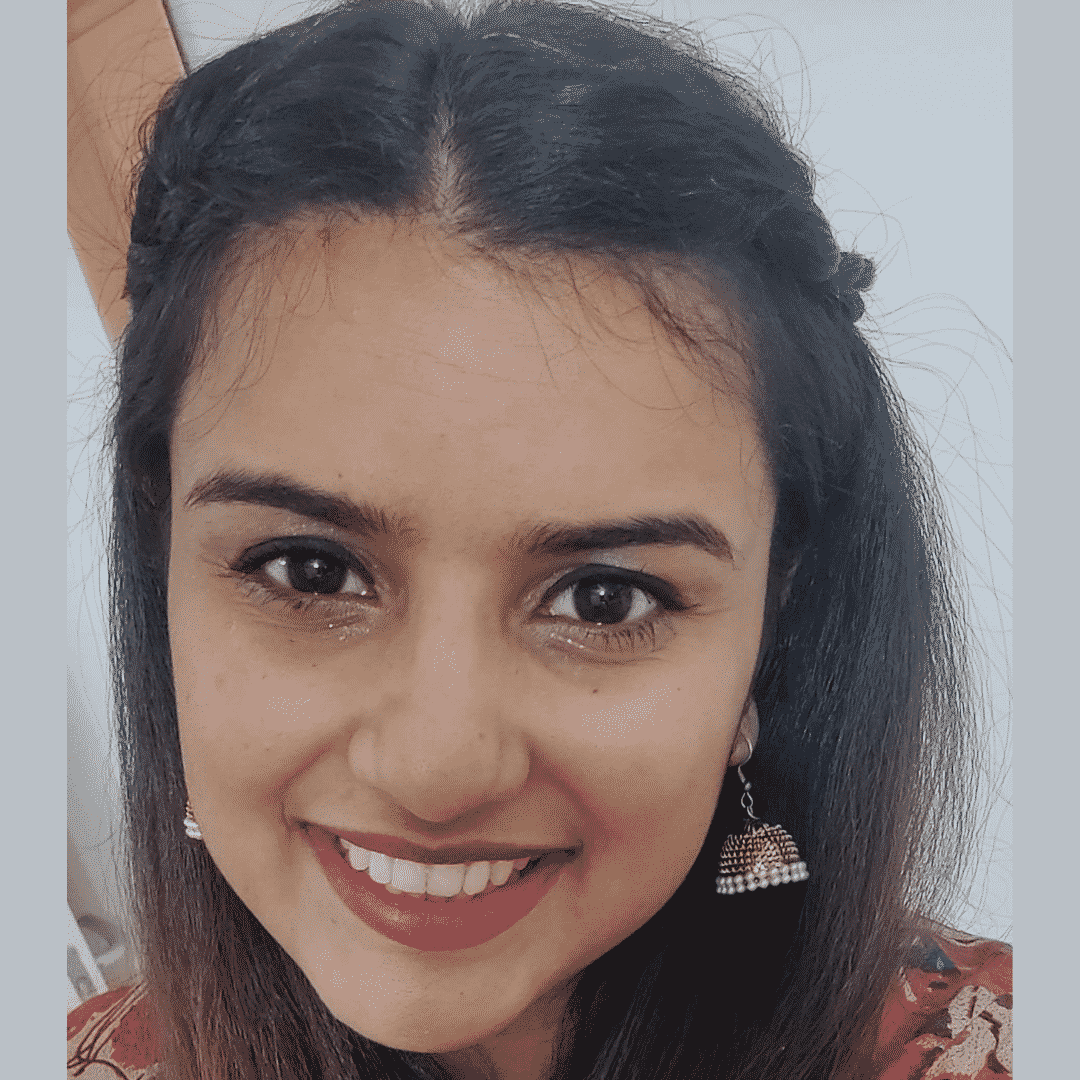
In addition to how it displays data, there’s also much more control over the data GA4 collects. One of the main reasons for the update was the changing world of online privacy. As a result of recent changes, GA4 includes privacy controls that enable cookieless tracking that don’t log as much personal data. This enables companies to still have deep insights about their users without infringing on online privacy legislation like the GDPR.
Why should I switch over now?
As we mentioned above, UA is being retired in July 2023. This means that you can continue using it as normal until then, but if you wait to activate GA4 next summer, you won’t have any historical data on that platform.
We highly recommend setting up your GA4 property now and simply using both UA and GA4 in tandem for the next year. You and your team will be able to rely on your tried and true reports in UA, while getting familiar with GA4 and what all it has to offer.
This will ensure that next year when the data stops flowing in July, you’re not caught off guard. You’ll be familiar with GA4, will have slowly migrated your processes over the course of the year, and will have plenty of historical data to rely on.
Is GA4 better than Universal Analytics?
Change is hard–we know! There will be a learning curve to the new layout and events-based reporting, but, overall, GA4 is an improvement.
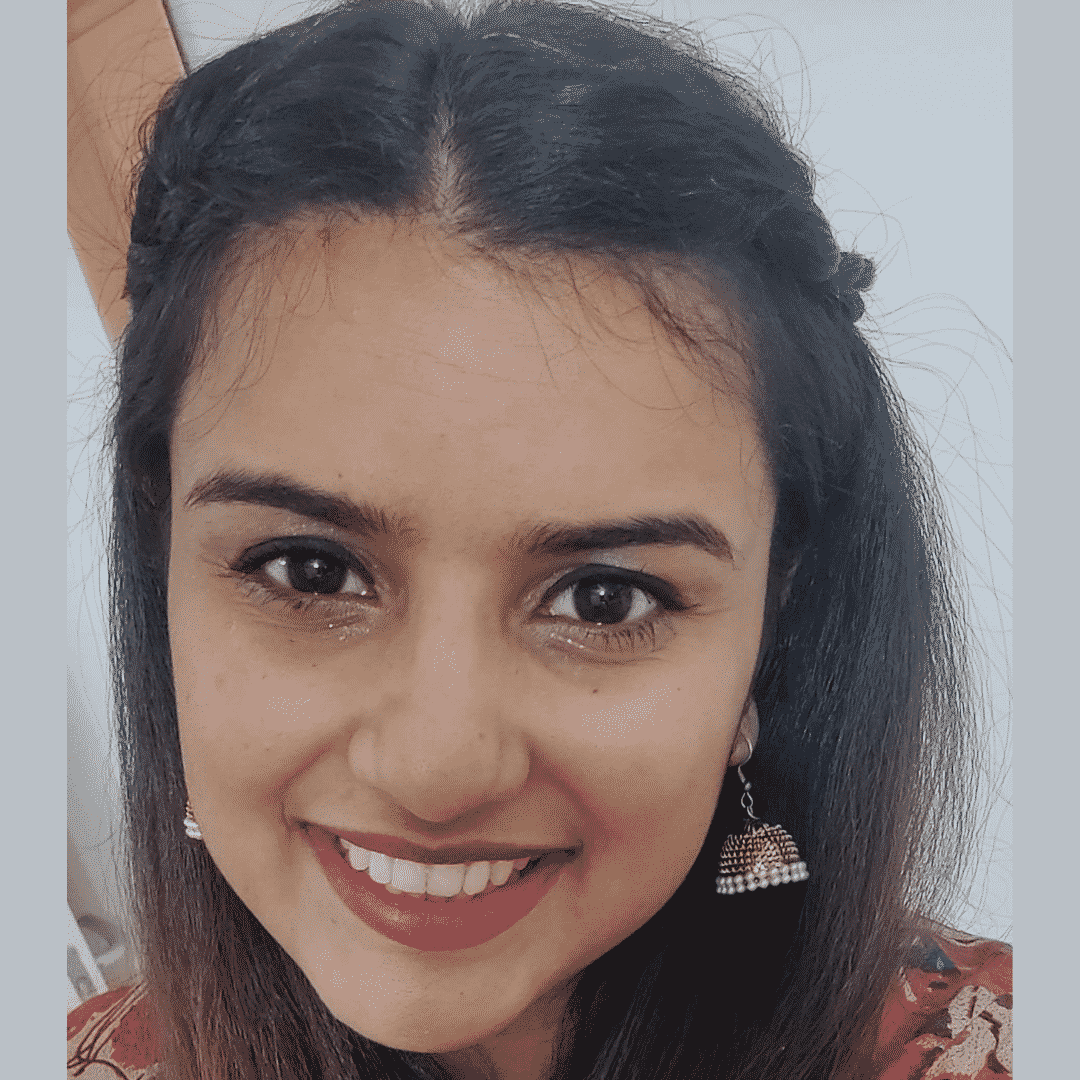
Privacy
Online privacy and tightening up highly granular tracking is only just beginning with iOS 14.5, cookie-less browsing, and legal restrictions from various government bodies. With GA4, it’s easy to turn on IP anonymization, set retention periods for the data you collect, and delete end-user data.
Event-based reporting
Like we already said, GA4 is purely events-based in it’s measurements. Universal Analytics used cookies to monitor and record activity on a per session basis. GA4, on the other hand, enables users to be tracked with first party data, “Google signals,” and cookies, where available. This ensures that once cookies are phased out, GA4 will still have plenty of data signals to work with.
Essentially, Google is changing the way marketers view people’s interactions with their sites. The old session-based model UA uses focuses on a single period of time when a user is browsing your site. The new GA4 event-based model still lets you see session data, but it stores interactions as events instead. This allows you to see what clicks, pageviews, or other system events are happening on your pages.
Data–driven attribution
The model you use in your marketing analytics to determine which touchpoints get credit for a conversion is really important. We’ve talked a lot about attribution modeling at Optily because it’s such a hard nut to crack in digital marketing. Some models oversimplify attribution, giving credit to one channel. While others can split the impact too much, diluting the credit given to the most impactful channels.
Attribution is never going to be perfect. That’s just a given. But with machine learning and data-driven models, it can be a lot more accurate.
In GA4, this data-driven model is now the default attribution setting. While it was available before in UA for business meeting certain criteria, it’s now available to everyone.
How do I set up GA4?
Now that we’ve covered off why you should switch over to GA4 and use it in parallel with UA, let’s go over how to do that. Thankfully, Google has made it pretty easy to run both GA4 and UA in parallel.
The GA4 Setup Assistant wizard will enable you to create a new Google Analytics 4 property alongside your existing Universal Analytics property. It won’t change anything for you in UA and you’ll be able to see both from your property selectors screen. Keep in mind that GA4 won’t pull in any of your historical data from UA, so everything will start firing the day you create the new property.
To get to the GA Setup assistant, follow these steps:
- Go to your Google Analytics page, click Admin in the lower left
- Under the Account column, select the account you want for GA4 (if you have multiples)
- Under the Property column, choose the UA property that is currently gathering data off your site
- Then click the GA4 Setup Assistant, also under Property
- Click Get Started under I want to create a new Google Analytics property
- Click Create Property and it’ll launch the wizard
It will create you new property, port over your property name, URL, timezone, and currency that you set up in UA. It’ll create a link between UA and GA4 and can create a connected site tag if you used the gtag.js. Your settings, such as filters, will port over from UA as well.
You can find more details about this process on Google’s guide article.
Summary
We hope we’ve covered off you main questions about what’s going on with GA4 and why you need to start migrating over sooner, rather than later. Digital marketing is a constantly changing environment and we need to keep up or we will fall behind. Best to get ahead of the curve and start your GA4 property this summer.
You’ll have plenty of time to prepare and adjust to the new reports and layout. By having nearly a year of data in there once the data is switched off to UA, you’ll be ahead of a lot of your competitors who chose to wait.