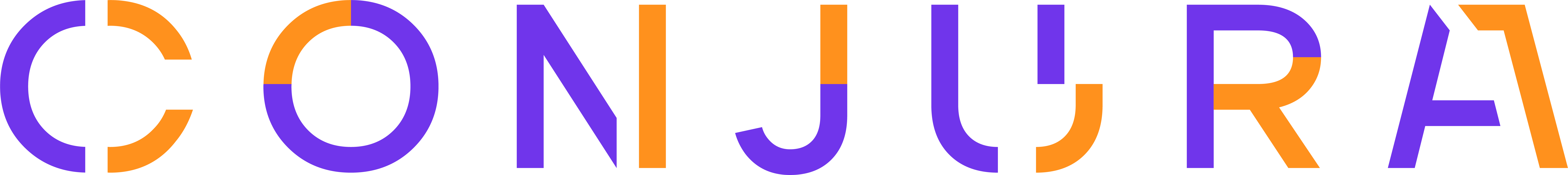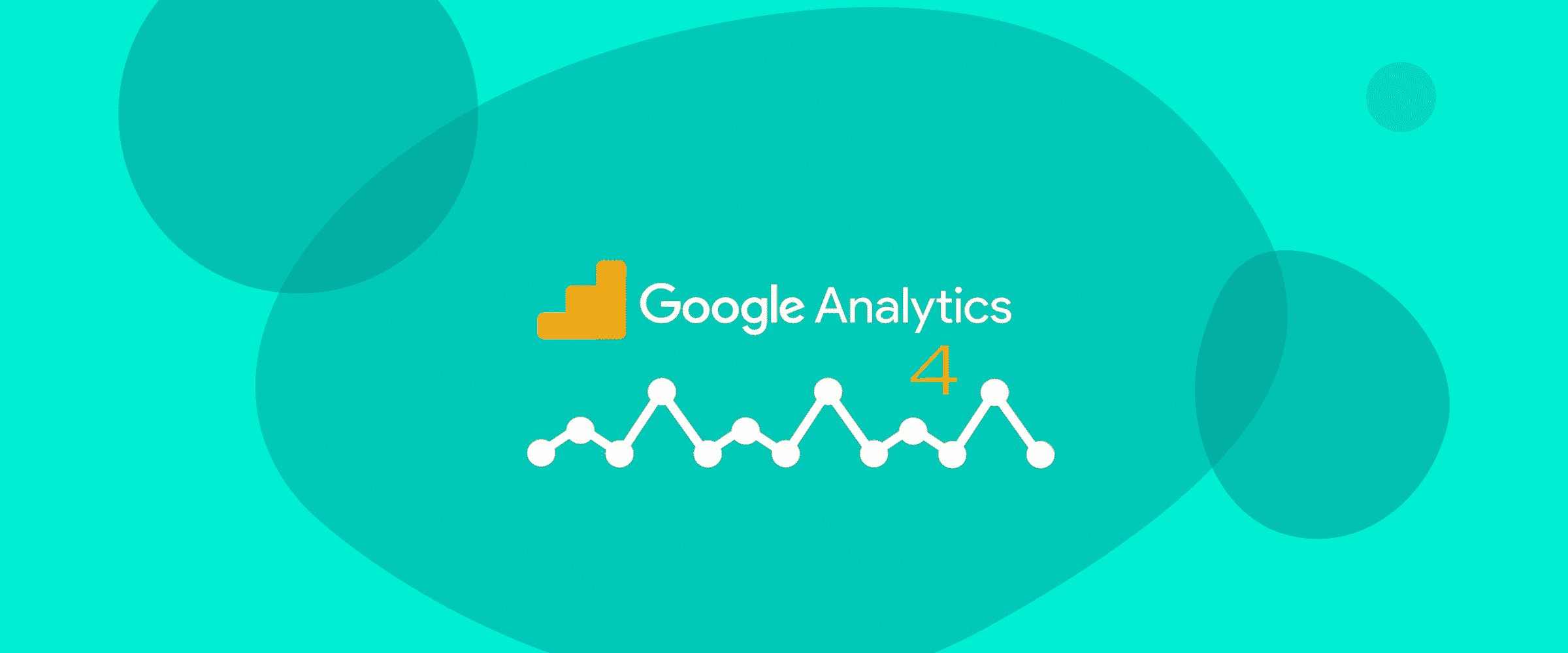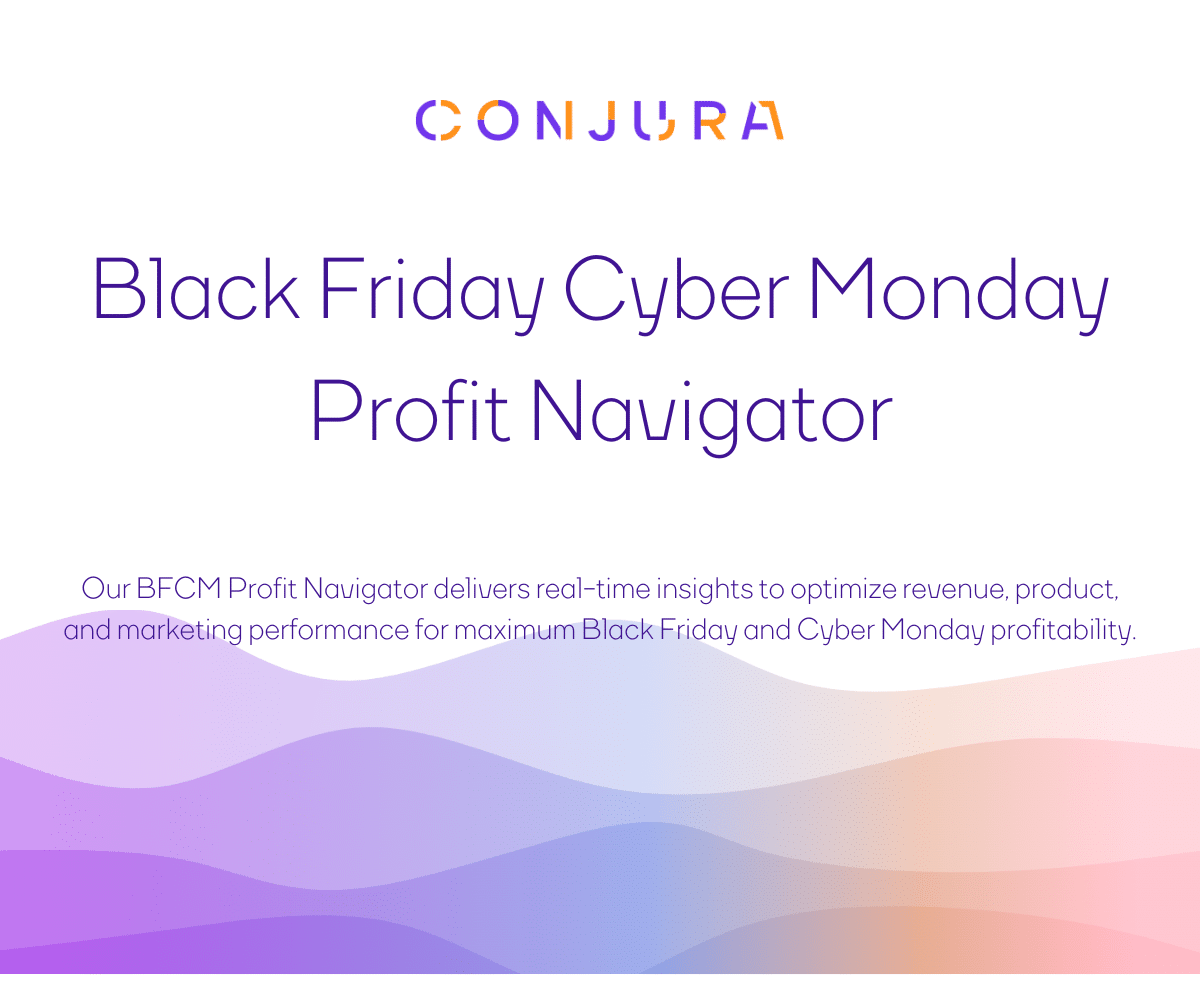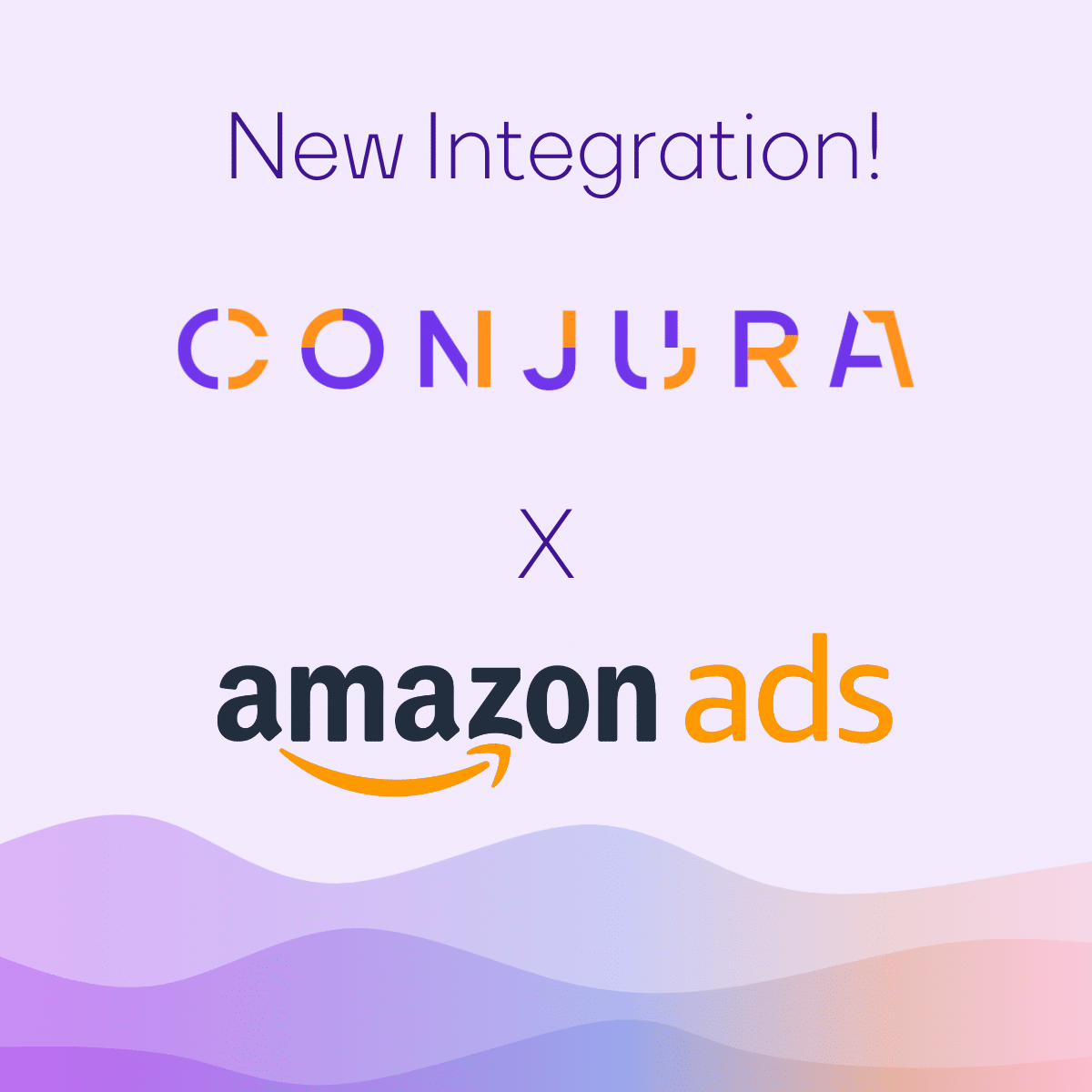What? Google has released its fourth version of Google Analytics, filled with exciting new features to combat new cookie-consent policies.
Why? The new cookie-consent policies are threatening the digital advertising industry and Google is trying to produce a privacy-safe yet effective solution.
Will This Affect Me? Yes. Google Analytics is the most popular reporting tool in the world and these changes will absolutely affect your online business.
Here at Optily, we don’t waste time, we optimize.
If you have read enough information, fantastic – we’re glad we could help! Click here to sign up for our 14-day free trial now that you’ve been convinced.
If you need more information, no problem, scroll down to learn all you need to know about Google Analytics 4.
What is Google Analytics 4?
Unsurprisingly, Google Analytics 4 is the fourth version of Google Analytics.
The cool kids call it GA4… I know, very imaginative.
As Google itself says, “GA4 is a next-generation approach to ‘privacy-first’ tracking, x-channel measurement, and AI-based predictive data.”
It is the most popular web analytics platform in the market and is now the default for all GA users.
This reporting tool is used by millions of businesses around the globe to track user interaction across the web, on mobile apps, and offline APIs. The tool helps businesses to track many things such as:
- The amount of web traffic they receive
- Important marketing channels
- To measure online KPIs
What was wrong with GA 1 – 3?
Well, not much, but with large societal and legal changes towards a more privacy-based internet, Google had to adapt. Large tech companies are under increasing pressure to increase consumers’ privacy when browsing online the web. This became more than a movement when regulators passed laws such as GDPR and more recently, CCPA.
GA 4 includes new key features that set it apart from the older, more “traditional” GA versions. The largest difference is the new data modeling feature that uses Google’s AI to get around the new cookie-consent laws. It intelligently fills in the gaps in the data where traditional Analytics may be blocked.
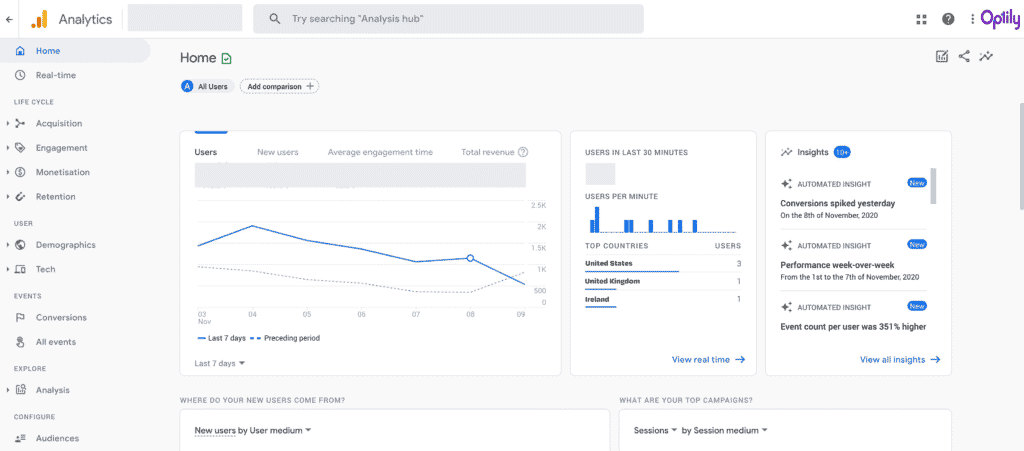
What’s new with Google Analytics 4?
The four main highlights of GA4 are:
Cookie-less Society
Google is trying to “future proof” their analytics software to work in an online world without cookies or other identifying data.
AI-Powered
GA4 is built with artificial intelligence at its core. It uses modeling as its main form of data measurement. This means that it can analyze existing user data and make educated assumptions about user behavior for other customers. This not only will highlight useful information for marketers through its “insights” feature, but it is also an intelligent workaround for cookie-consent policies.
Event Tracking
GA4 claims to enable editing, tracking, and fine-tuning of events within its user interface. This is in contrast to classic Analytics which requires a modified analytics.js or gtag.js script. This covers all events such as clicks, exit links, downloads, and video views by default. However, eCommerce event tracking is extremely time-consuming to set up.
In summary, Google Analytics 4 is focused on giving digital marketers a “more complete understanding of the customer journey across devices.” This means that it is focused on measuring end-to-end journeys, identifying all touchpoints across all user devices.
No More Views
One of the biggest things that will cause confusion amongst GA users is that there are no longer any “views.” Traditional Universal Analytics (UA) had three levels (Account, Property, and View), whereas the new GA4 only has Account and Property levels. Views enabled the user to set configurations like goals, eCommerce, segments, and other customizations based on the same tracking code.

Following Randall’s expert advice, I looked into setting up GA4 alongside UA.
The process is very easy to do and is explained concisely in this article.
Our Expert Review
Given the recent changes in cookie regulations, it makes sense that Google is promoting their “cookie-less” solution. GA4 does not require cookies or page loads, whereas all previous GA versions did.
Once the tool matures and starts tracking more than the minimum, it will be a good platform.
What annoys our Optily Squad is that Google made GA4 the default for all new GA users. Since it is not capable of replacing the existing GA code (Universal Analytics) due to a lack of preconfigured reports, it should not be the default for new accounts.

A simpler and better solution?
GA4 isn’t quite there yet.
The best cookie-free solution is Optily, The Only eCommerce Single Click Ad Spend Optimizer.
Our intelligent and innovative technology connects all your online ad accounts and, with just a single click, ensures you make the most of your advertising budget.
The cookie-free solution: fully optimized, single click. Need more?
Here’s a completely free 14-day trial, just click here.