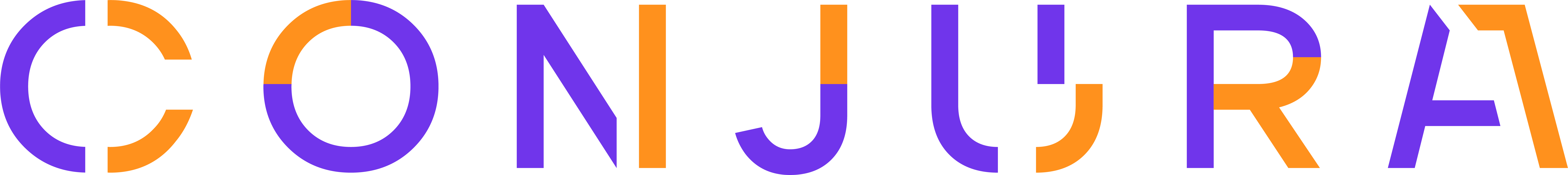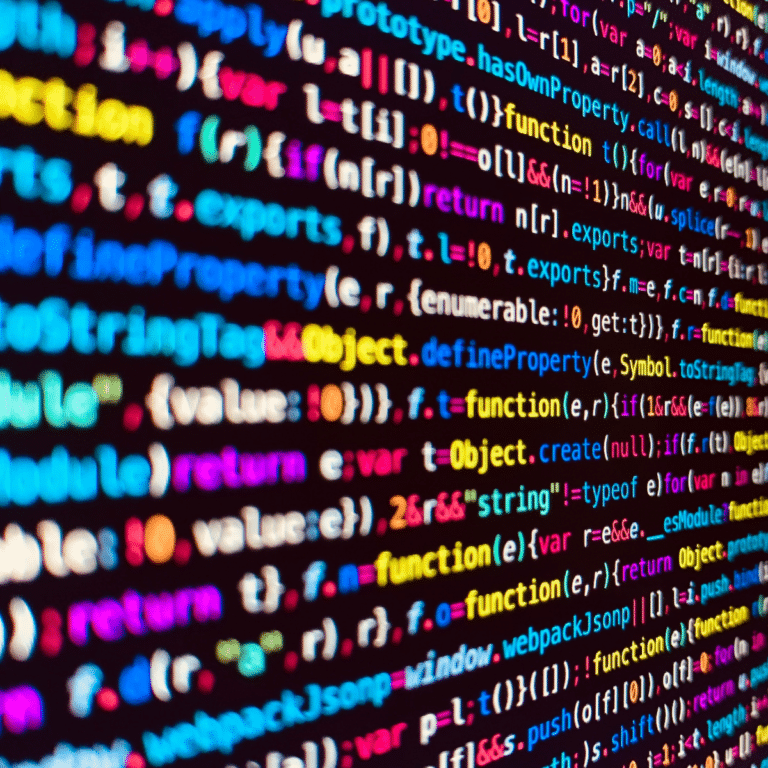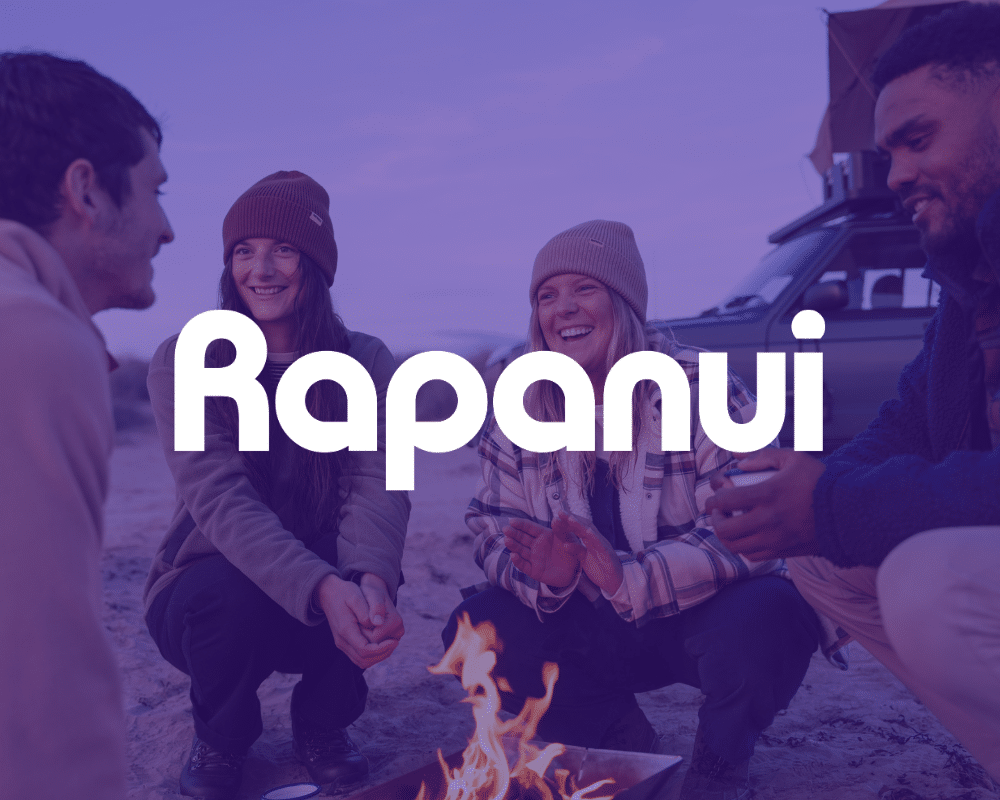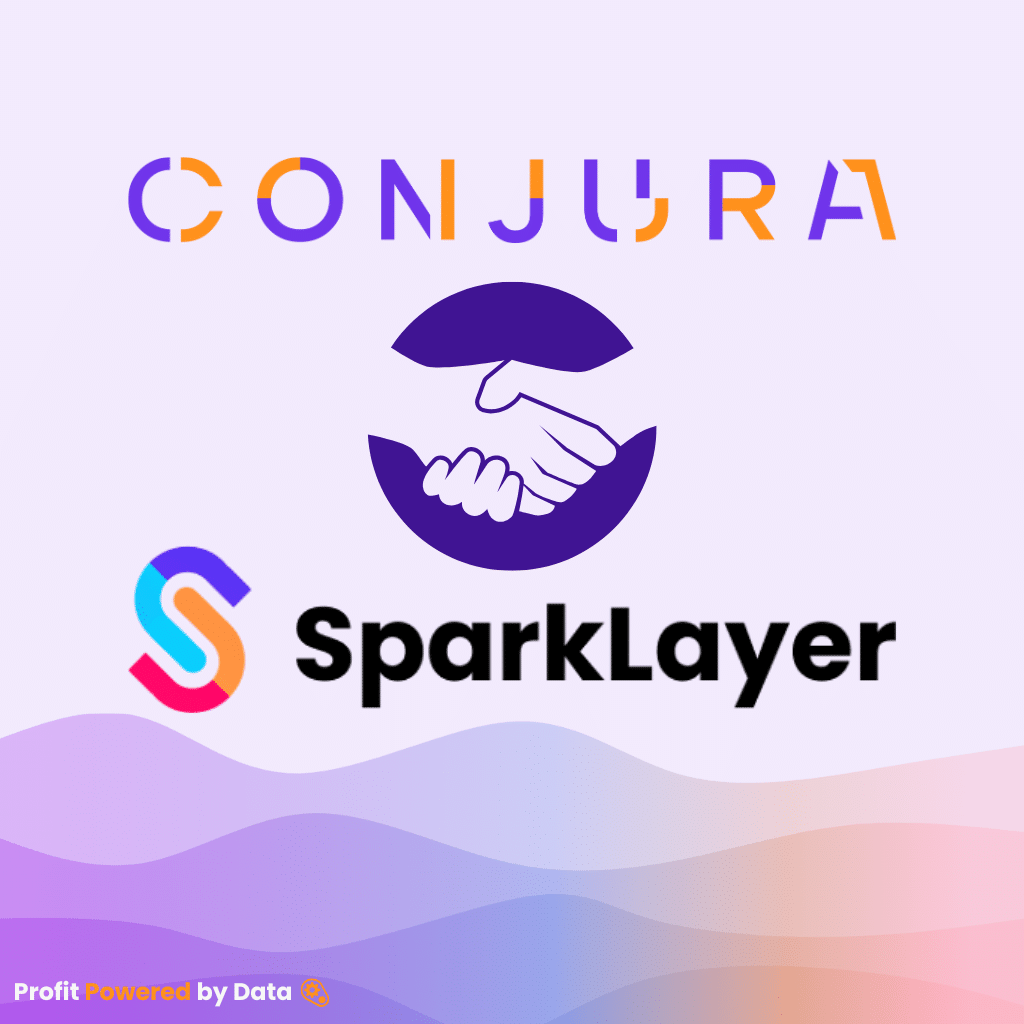Update from October 2021
Google has recently confirmed that they will soon be updating the default attribution model in Google Analytics 4. Rather than defaulting to the last-click attribution model, Google Analytics 4 and Ads will use the data-driven model.
To learn more about the various types of attribution models, please continue reading below. Just keep in mind that the default is no longer last-interaction/last-click.
Default attribution model in Google Analytics
In our previous blog, Facebook Attribution Vs. Google Attribution, we spoke about the default attribution model in Google Analytics. Despite popular belief, it is not a Last Interaction model as many marketers and analysts assume. It’s actually Last Non-Direct Click. This model assigns 100% of the credit for a conversion event to the channel where the last click originated immediately prior to the conversion.
This is different to the Last Interaction model in that it doesn’t give credit to Direct visits. This is where a user types in your web address directly into the browser window. All of your Google Analytics reports therefore give zero credit to links from any channels or ads that a user may have used to navigate to your website other than the very last one, which in our opinion is madness.
Types of Google Analytics Attribution Models
Within Google Analytics Multichannel Funnels reports, you can, however, compare data across multiple attribution models:
-
Last Interaction
In the Last Interaction attribution model, the last touchpoint—in this case, the Direct channel—would receive 100% of the credit for the sale.
-
Last AdWords Click
In the Last Google Ads Click attribution model, the last Google Ads click—in this case, the first and only click to the Paid Search channel —would receive 100% of the credit for the sale.
-
First Interaction model
In the First Interaction attribution model, the first touchpoint—in this case, the Paid Search channel—would receive 100% of the credit for the sale.
-
Linear model
In the Linear attribution model, each touchpoint in the conversion path—in this case the Paid Search, Social Network, Email, and Direct channels—would share equal credit (25% each) for the sale.
-
Time Decay model
In the Time Decay attribution model, the touchpoints closest in time to the sale or conversion get most of the credit. In this particular sale, the Direct and Email channels would receive the most credit because the customer interacted with them within a few hours of conversion. The Social Network channel would receive less credit than either the Direct or Email channels. Since the Paid Search interaction occurred one week earlier, this channel would receive significantly less credit.
-
Position-based model
In the Position Based attribution model, the first and last interaction get 40% credit. Then the remaining 20% credit is split evenly across the middle interactions. In this example, the Paid Search and Direct channels would each receive 40% credit. The Social Network and Email channels would each receive 10% credit.
If you are using Google Analytics 360, you also get access to a Data Driven Attribution Model. Data-driven attribution distributes credit for the conversion based on observed data for each conversion type. It’s different from the other models because it uses your account’s data to calculate the actual contribution of each click interaction.
You can also create custom attribution analysis using any of the pre-built reports as your base. You then just edit the parameters as you see fit.
For example, you can change the relative weighting on a Position Based report or exclude branded keywords from providing credit to Search traffic.
All this is great, but as of today, Google Analytics doesn’t allow you to set any of these as your default attribution solution for any reports outside of the model comparison tool, which is really annoying.
Multichannel Funnel Comparisons
In order to compare attribution models in Google Analytics, do the following:
-
In the Left-hand menu, Navigate to Conversions
-
Multichannel Funnels
-
Model Comparison Tools
Here you can select an alternative Attribution Model to compare against the default Last Interaction model. For each, you can now see the different volume of conversions credited to channels. You can also create your own new custom model or import a custom attribution approach from Google Analytics’ Gallery of shared resources.
If you have imported your ad spend from across multiple channels, such as Google Ads, Facebook Ads, and DV360, you will also be able to analyze and compare the acquisition costs across the different channels, under each attribution model.
And this is where we start to see how inadequate Google Analytics’ attribution is. It also becomes clear how disappointing it is that you cannot change this default.
We’ve reviewed numerous Google Analytics accounts that have recorded hundreds of thousands of conversions. We’ve compared the Last Interaction model (which the majority of marketers use) with the Linear attribution model. The Linear model is a multi-touch approach that gives equal credit to each click that brought a customer to a website over the course of the lookback window. For the purposes of analysis, the lookback window is 30 days.
Google Analytics Default Loses One In Five Conversions
The findings are quite dramatic. For less complex eCommerce brands we found that a multi-channel attribution model will assign between 5-10% additional conversions to paid channels. It will apportion them with a spread of around 15%.
For more complex eCommerce brands, a multichannel attribution model will assign typically between 15-20% additional conversions to paid channels. They will typically have a spread of around 20-30%.
What does this mean? For larger eCommerce advertisers, up to 20% of advertising impact is lost when you rely solely on Google Analytics’ default Last Interaction attribution model, compared to a multi-touch attribution model. Furthermore, the spread between winners and losers is up to 30% on average. At the extremes, some channels are assigned 15% fewer, while others are assigned 15% more conversions, on average.
For eCommerce marketers, this is critical. Potentially 1/5 dollars spent on digital advertising is not receiving the correct credit for its impact on sales. Potentially, one in five of decisions about where to invest ad spend is misguided.
This is compounded by the fact that Google Analytics does not take into account indirect impact. This is because it doesn’t consider view-through attribution in its models.
Choosing The Right Attribution Model
So how should you decide which attribution model to use? This is going to depend on your own business. Ultimately, it will depend on how closely the data from each attribution model most closely aligns with your activity.
Let’s take the example of one specialist eCommerce retailer spending over $100,000 per month on advertising. They primarily use Google and Facebook for the US market. In a given month, the Google Analytics Last Non-Direct Click attributed 500 (rounded for the sake of comparison) conversions to paid media channels. This attribution model is useful as it helps the team figure out which ads are best at driving those all important sales.
The First Interaction model attributed an additional 26 (5.2%) conversions to paid media channels. This tells us that paid media played a significant role in generating interest in the company’s products. This makes sense because their brand is not well-known. They need to do work upfront to grab attention in a cluttered market. Knowing which ad campaigns are doing a better job here is critical for them. This might indicate that switching to a First Interaction model would make more sense for them.
However, when you apply a custom multi-touch attribution model, an additional 127 (25.3%) conversions are attributed to paid media. 61% of their conversions involve more than one touch-point and clearly paid media is a contributor throughout the customer journey. The First and Last interaction models provide the team with no visibility on the paid campaigns’ impact through the customer journey for between 20-25% incremental conversions.
Combining cross-channel attribution data from an analytics solution, such as Google Analytics, together with conversion data from a platform like Facebook, is the best way to ensure that your decision is well-informed.
Changing Your Attribution Model
While Google Analytics does not allow you to change the default attribution model used across the platform, there is still something that you can do.
Once you have created the Multichannel Funnel comparison report that you feel best aligns with your business model:
-
Hit the Save button that appears at the top of the screen
-
Give your report a name that you describes your report
-
Your report now appears under Customization > Saved Reports
The next time you are trying to figure out why there is such a discrepancy between your Google Analytics and your ad channel report, run this saved report to achieve a better understanding of the impact of each channel when you consider a cross-platform perspective.
Remember, any report you run in Google Analytics will exclude post-impression conversion data, specifically from Facebook Ads. Only Optily can provide you with a unified report which aligns Facebook-reported conversion data with attributed conversion data from analytics.
If you’d like to find out more about attribution models or aligning Facebook and Google conversion data, please don’t hesitate to contact our team who’d be more than happy to help!
Which attribution model do you believe works best for your business? Let us and other readers know on our social media.