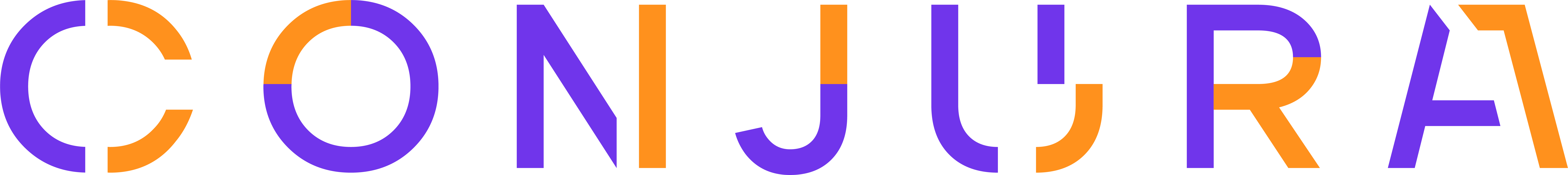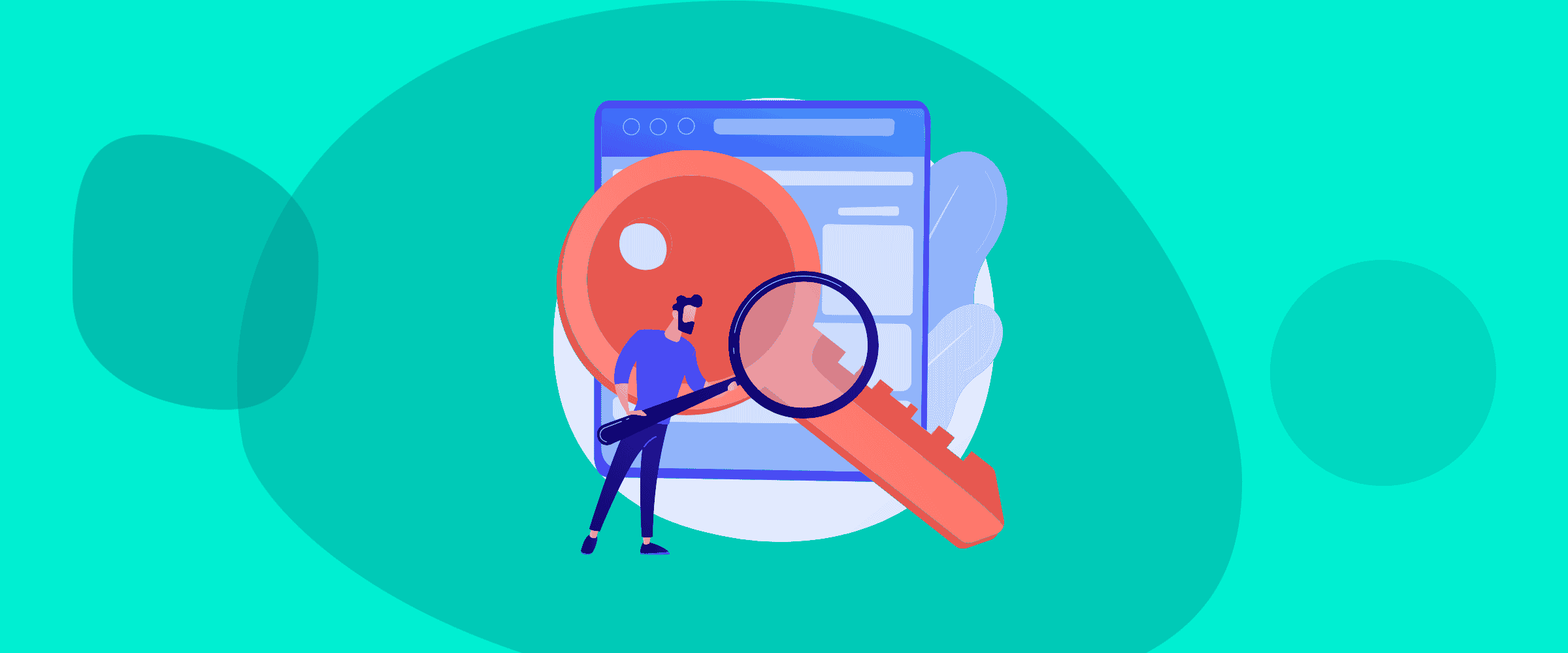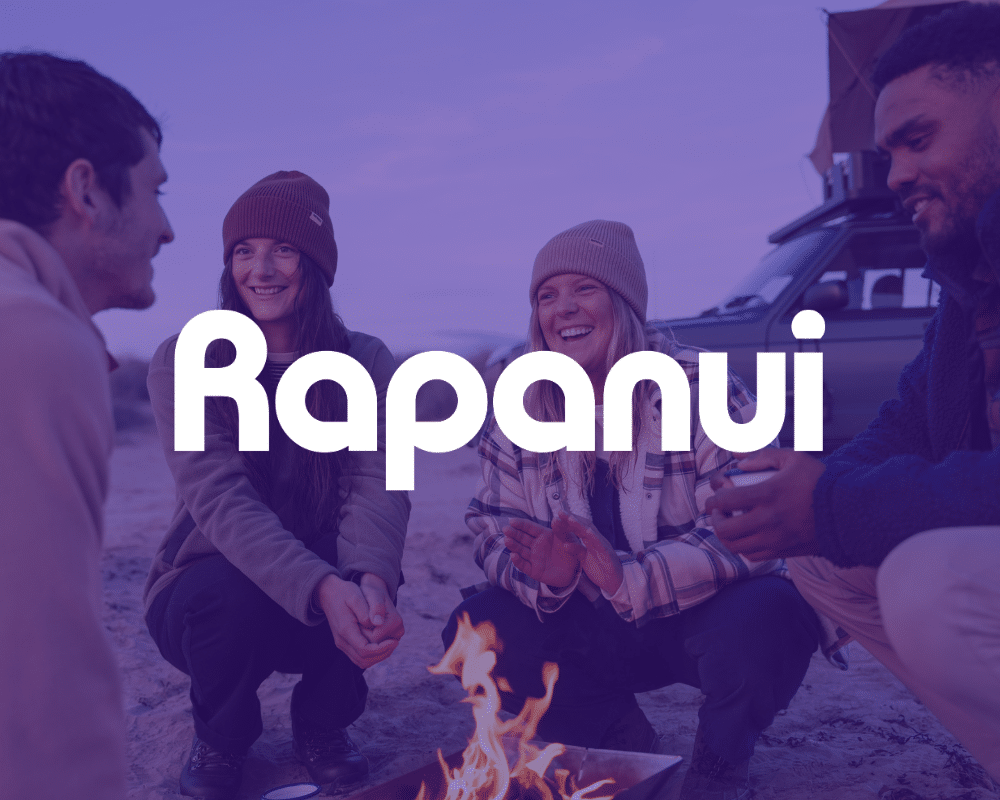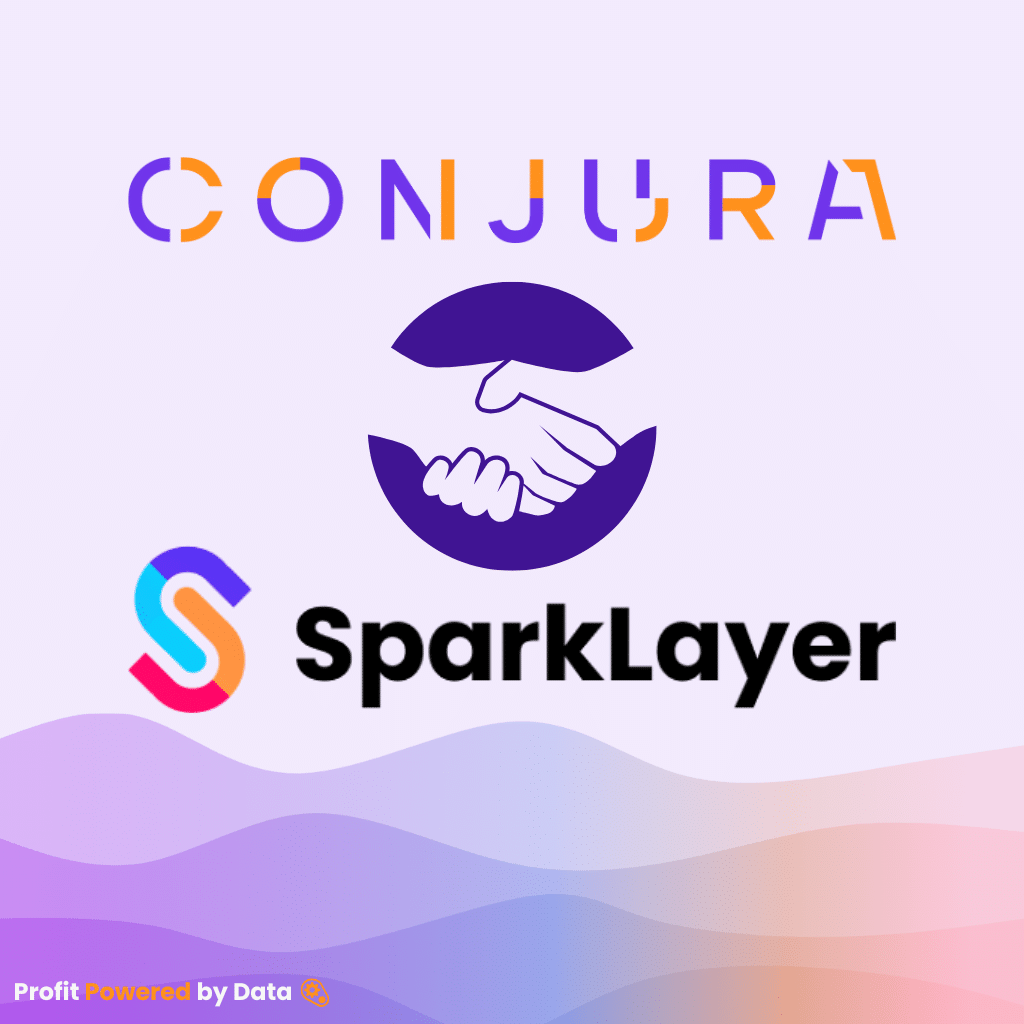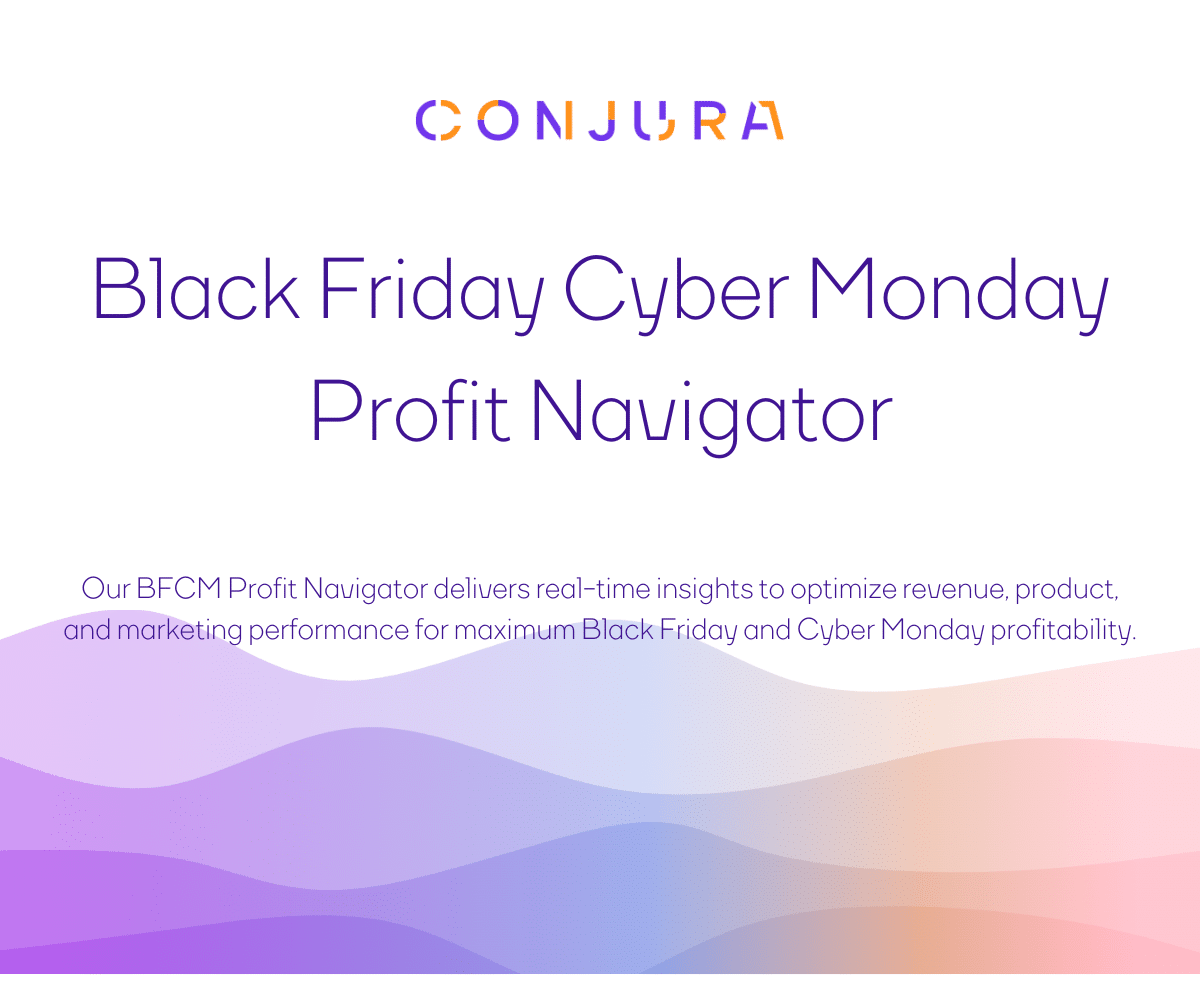Launching a PPC campaign in the hyper-competitive online landscape is much harder than it once was. During the pandemic, many more companies shifted online and the demand for ad real estate (like actual real estate) went up! When demand goes up, so does price, of course.
Given that, you need to take the time to set up your campaigns properly and really know what the best keywords are for your sector. But how do you do this?
We’ll help you with all this by breaking it up into three main parts of the process:
- Brainstorming general keywords and phrases
- Tools to help you expand on these
- Sorting and organizing your search terms
Now, Google is the biggest search engine worldwide, but PPC strategy can apply to any of the big ones including Microsoft, Yandex, DuckDuckGo and more.
So, let’s get started by helping you choose the best keywords for your new PPC campaign!
Brainstorming
As you may expect from just using this word, you’re going to want to come up with the terms and phrases that define your online store best. Of course, a lot of this is going to come from your inventory. The two key things to keep in mind when coming up with your first brainstorming list of terms:
- Think like your customers
- Think broadly
What this means is, while your own branded terms are definitely ones you should have on your list, they may not necessarily be what your customers are searching for online.
For example, if you sell shoes, one of your products might be a leather biker boot. While “leather biker boot” is definitely a great term to bid on, you might want to consider who else likes these boots. Maybe something like “rocker boots” or “vintage 80s boots” would also fit the bill in this case? So, it’s important to consider the following kinds of terms when coming up with your keywords:
- Branded terms: anything related to your brand name, exclusive products, or trademark
- Generic terms: overall industry-standard terms
- Related terms: things that aren’t precisely your offering, but that people who would be interested in your products are looking into
- Competitor terms: bid on the competition’s branded terms that are similar to yours (but do be careful here–it can get quite expensive and they might do the same and target your terms next)
Once you’ve come up with a good list on your own it’s time to expand this with some tools.
Tools for Keyword Research
Keyword research can be a bit tough at first, but tools like some of the ones we talk about below make it a whole lot easier. Keep in mind that not only do you need a comprehensive list of keywords to bid on, but you also need a list of negative keywords to avoid. Things that may have your terms in them, but are completely unrelated to your offering.
Your aim here is to find the sweet spot mix of keywords, focusing especially on high volume, low competition phrases.
Google Search Console
The first place to start is your Google Search Console report for organic terms that are bringing in traffic. These are a great starting point because you probably aren’t on page 1 of Google’s search results page (SERPs) for all of them. But once you’re putting money behind your PPC ad campaigns, your ads will be much more prominent than your organic pages.
Google Keyword Planner
The next stop is, of course, Google’s own Keyword Planner tool. Google is going to have all the best information on search volumes, the average cost per click (CPC), and competition for each term. You’ll be able to use your seed phrases and keywords from your brainstorm to expand upon them with this tool.
You’ll probably notice that very short keywords are going to be more expensive than longer ones. If your budget is tighter, it’s typically a good idea to start with the long-tail keywords. These can also be much more specific to buyers actually looking to shop, as opposed to only being in the research phase.
To continue with our shoe store example, something like “men’s shoes” will probably be a much higher CPC than “men’s black shoes for weddings.”
Semrush
A paid tool, but one that’s really helpful for keyword planning is Semrush. It goes well beyond just keyword research, helping companies with SEO, social media, and website performance too.
For keyword research, Semrush’s Keyword Magic Tool is especially useful. This tool has more granular information about each keyword than the Google Keyword Planner. Like Google, it lets you easily select terms to add to lists.
Additional Resources
There are a few more tools that you might find useful in launching your keyword research for your PPC campaigns.
Wikipedia
A lot of marketers use Wikipedia’s table of contents to get seed ideas for keywords. Depending on your niche, the way Wikipedia organizes information is generally pretty wide in scope and then gets narrowed down–just like keyword phrases.
Answer the Public
This site shows you the most popular questions people are asking about a certain topic. It’s free for a limited number of daily uses, but if you don’t have too many topics to search up it can definitely be very helpful without the premium version.
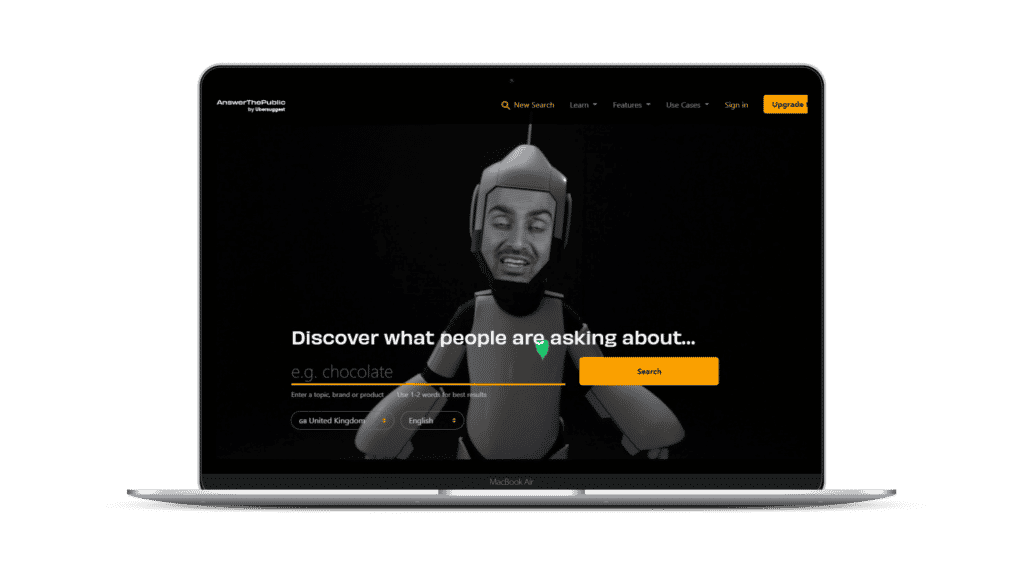
Google’s People Also Ask
This section is a really good way to see what Google sees. After all, they know best what people are searching for. Get ideas for questions or other information your customers are looking for. Don’t forget that resources beyond just product pages can come in handy here.
For example, if people want to know how to polish black leather shoes, you can post a tutorial on your blog and put some ad spend behind it.
Organizing your Search Terms
Once you’ve got your keywords listed out, you’ll need to organize them. You’ll need to split them out thematically by ad set. So if we’re still selling shoes, one ad set might be boots and another, sandals.
The more granular you get with your ad sets, the better you’ll be able to compare them to each other and turn off the worst performers. This will also enable you to make much more specific ads, about the actual category rather than simply speaking generally about shoes.
This bit is actually very important since it can impact your Quality Score. If someone is searching for boots, but your very high-level ad takes them to your home page–that isn’t that relevant. A lower Quality Score means you’ll be paying more per click and won’t show up as high on the page.
Negative Keywords
Negative keywords can help improve your Quality Score by preventing your ads from being shown to people who are not interested in what you have to offer or not closely related to what they are searching for. This is done by adding keywords that you do not want your ads to show up for as part of your ad group.
For example, if you own a pet store, you may not want your ads with a headline copy for “Best Pets Store in New York” to show up in an ad group with a keyword a theme for “dog food” or “dog food sale,” although it might seem already related to the intent for a pet store searches, it’s too broad compared to the intent for dog food.

Conclusion
Keyword research is definitely not a one-and-done kind of thing. Of course, it’s going to depend heavily on how much time you have to spend on it, but ideally, you want to be checking up on your campaigns a few times per week and updating your terms at least twice a month.
If you are struggling for time to optimize your PPC or social ads, Optily can help. Our full-funnel audit and strategy can help kick your cross-channel ads up a notch, growing your returns quickly.