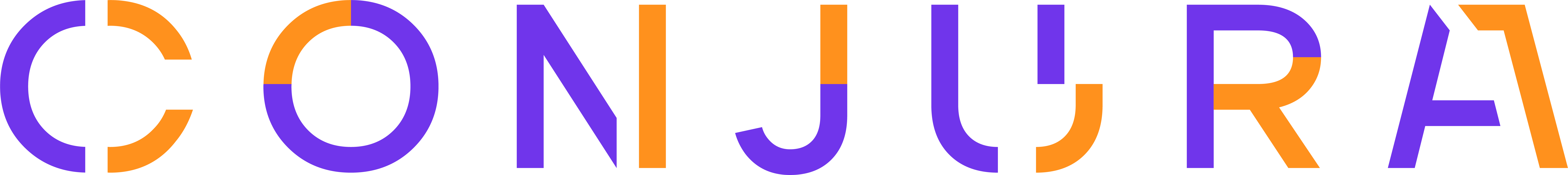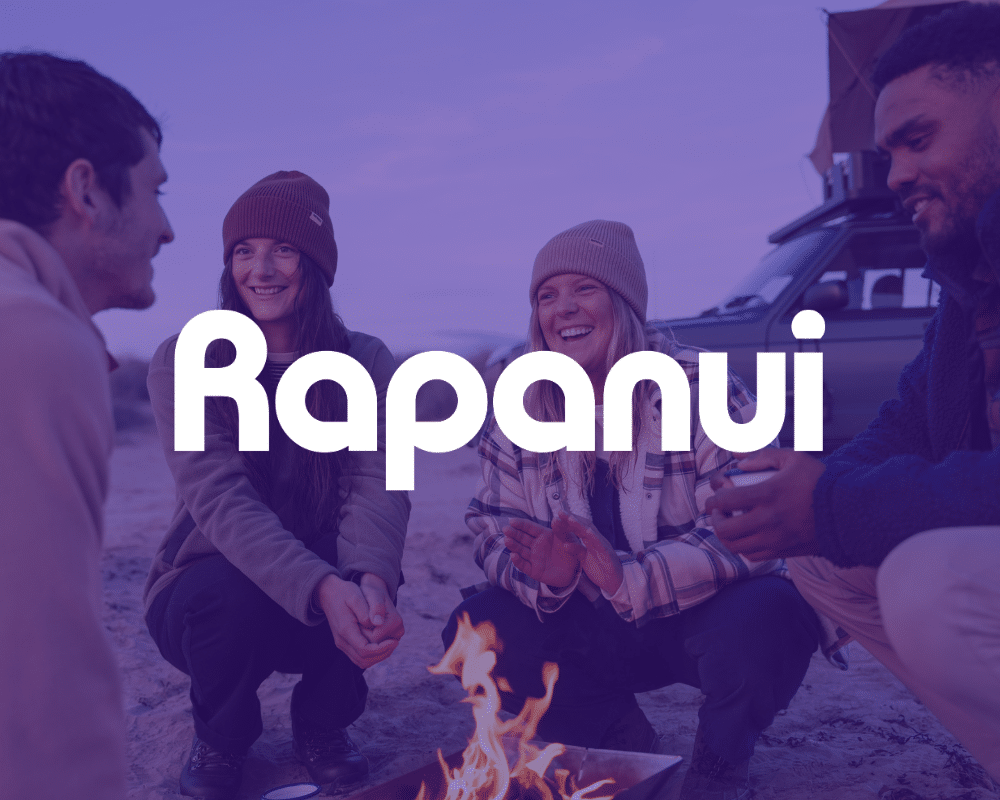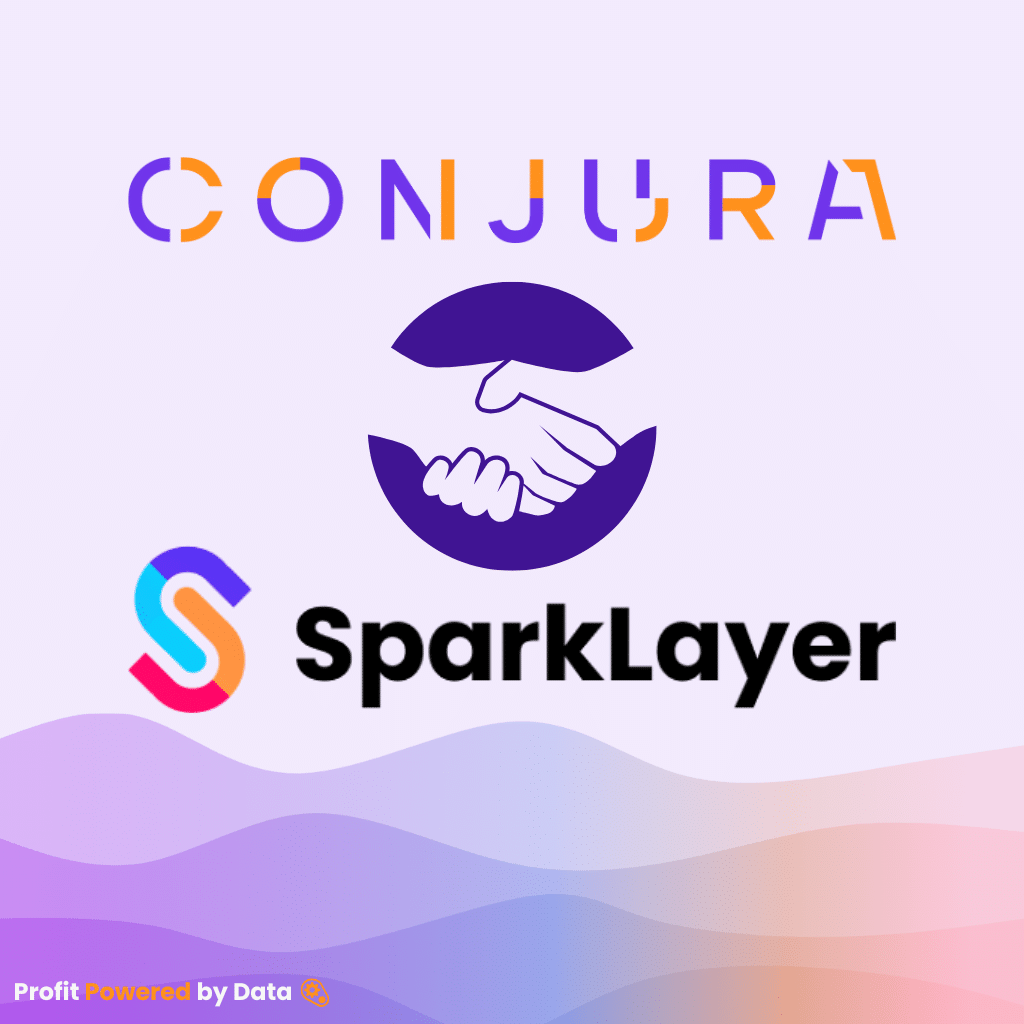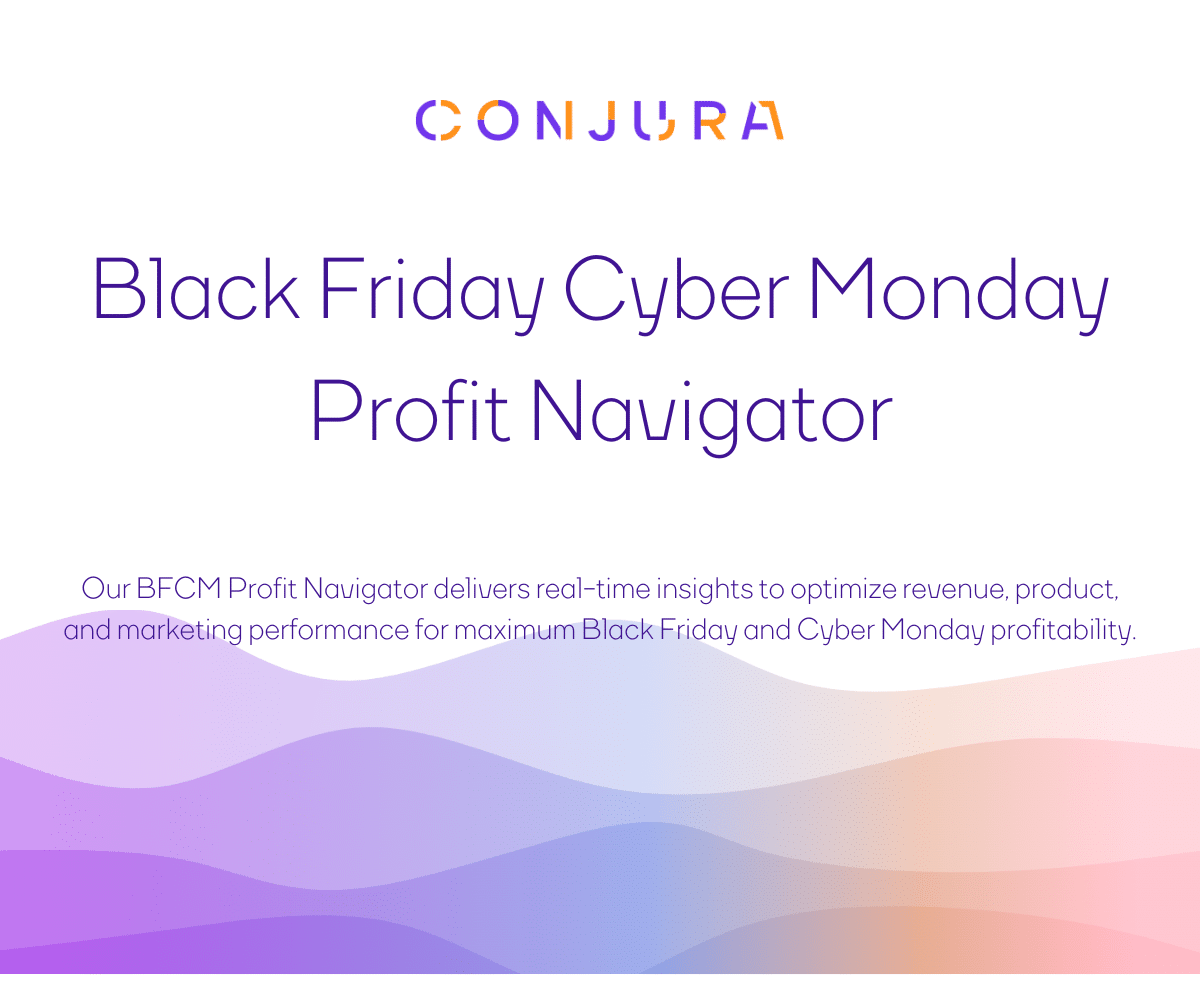Earlier in July, Shopify enabled YouTube sales for merchants using their platform. Continuing on from previous partnerships with channels like TikTok, Facebook, Instagram, and others, the trend of bringing the shopping experience to the customers continues.
We’ll go into more detail about what this means for your Shopify business and how you can set up the YouTube integration.
How does Shopify work with YouTube?
The Shopify and YouTube integration allows you to sync your products to videos. By using your existing catalog, you can be sure that all the images, names, prices, and other details are always correct.
Of course, this makes it super simple for customers to purchase straight from a YouTube promotional video with a picture-in-picture checkout window. Less friction and page jumping means a better experience for them and hopefully, more sales for you!
This new partnership will also empower you to have a much more engaging live shopping experience. For example, if you’re a makeup brand and you partner with an influencer who does tutorials, they can do one live using all your products. They will pop up as they apply the makeup at each stage, meaning viewers will be able to keep watching as they make a purchase.
Source: Shopify
And lastly, because of the integration, you’ll be able to see all your data for YouTube sales through the Shopify platform.
Set up YouTube for Shopify in 4 easy steps
As with most things on Shopify, connecting YouTube to your store is pretty simple.
Step 1: Install the Google Channel
Go to the Shopify App Store and install the Google channel.
Step 2: Connect your YouTube account
Under the YouTube Shopping section of the Google channel app, link up your YouTube account.
Step 3: Select your products
Choose which product you want to highlight in your YouTube videos.
Step 4: Add the products to YouTube
Once you’ve chosen which product you want to showcase, add them to your videos under Monetization>Shopping.
Conclusion
As Shopify expands its partnerships, you’ll continue to have more options beyond your own website to sell. As paid channels expand, you might find yourself stretched thin trying to manage them all. This is where Optily can help.
Our combination of tech and team helps small Shopify businesses figure out where to invest for the highest returns. Get in touch with us today to see what options work best for your business–ranging from our FREE attribution report app to our fully managed service.