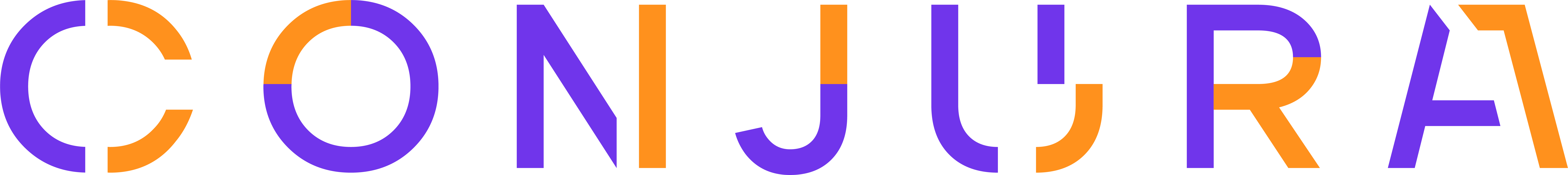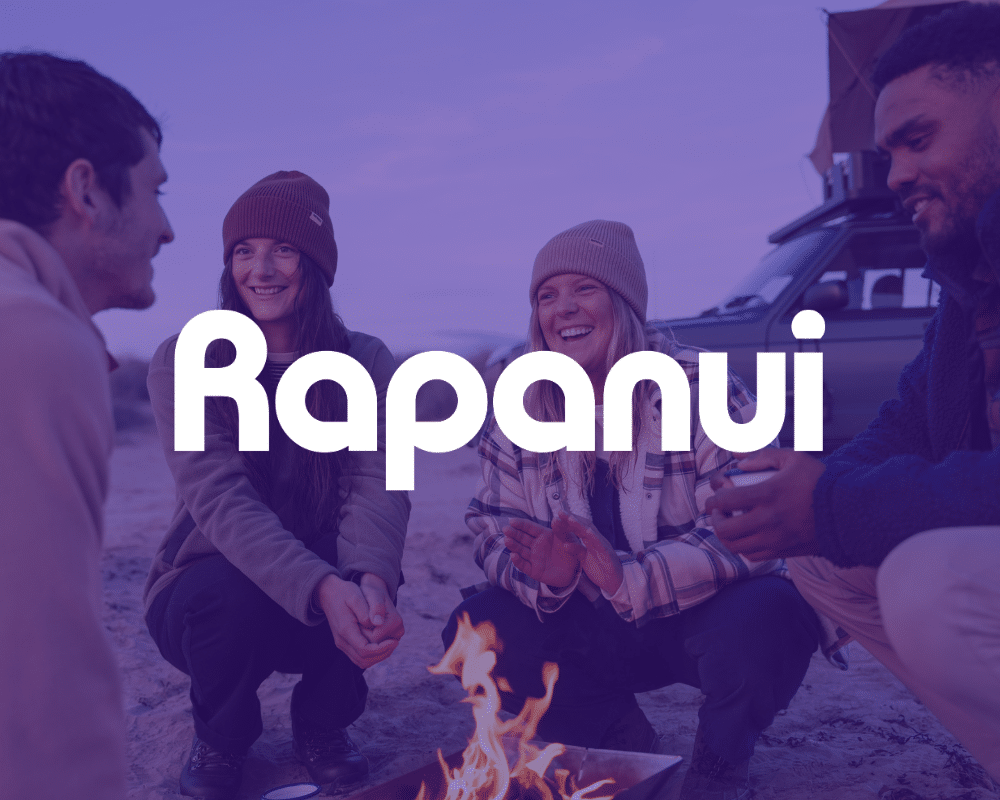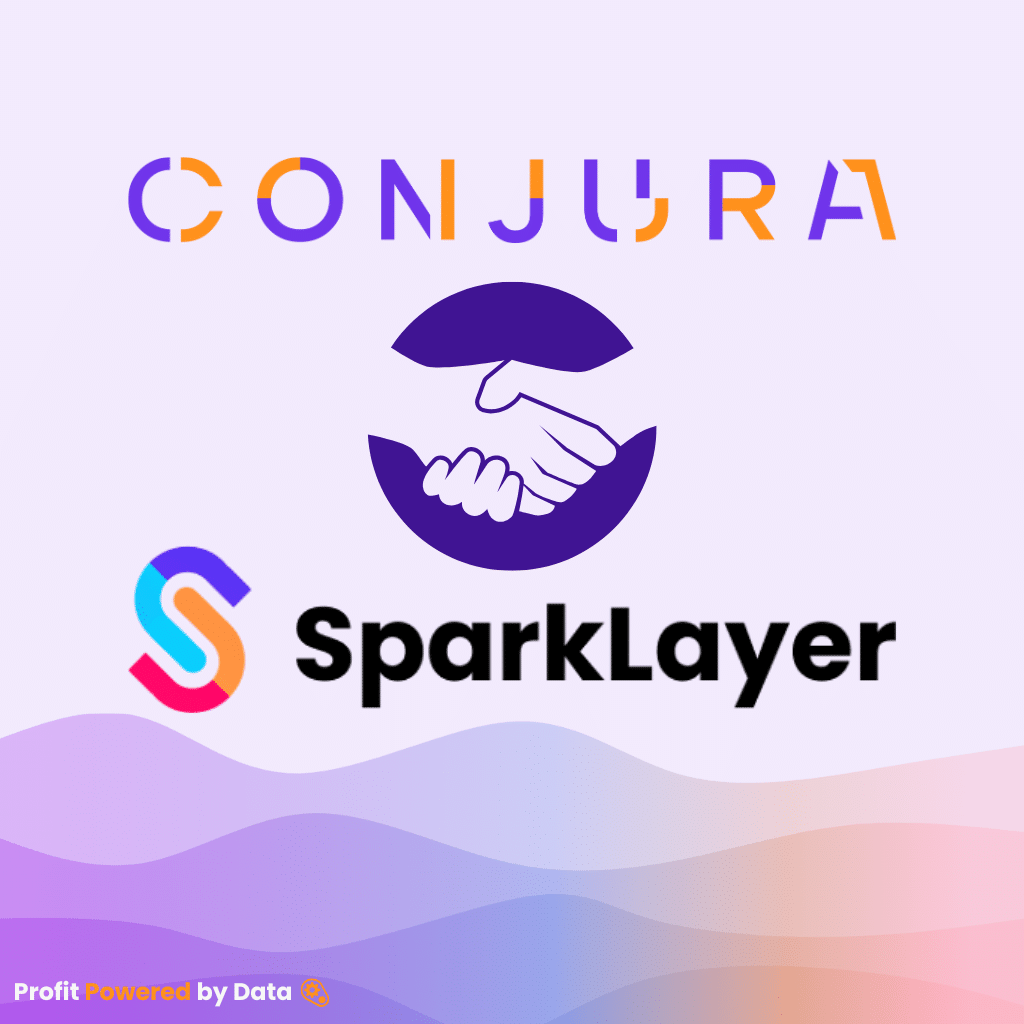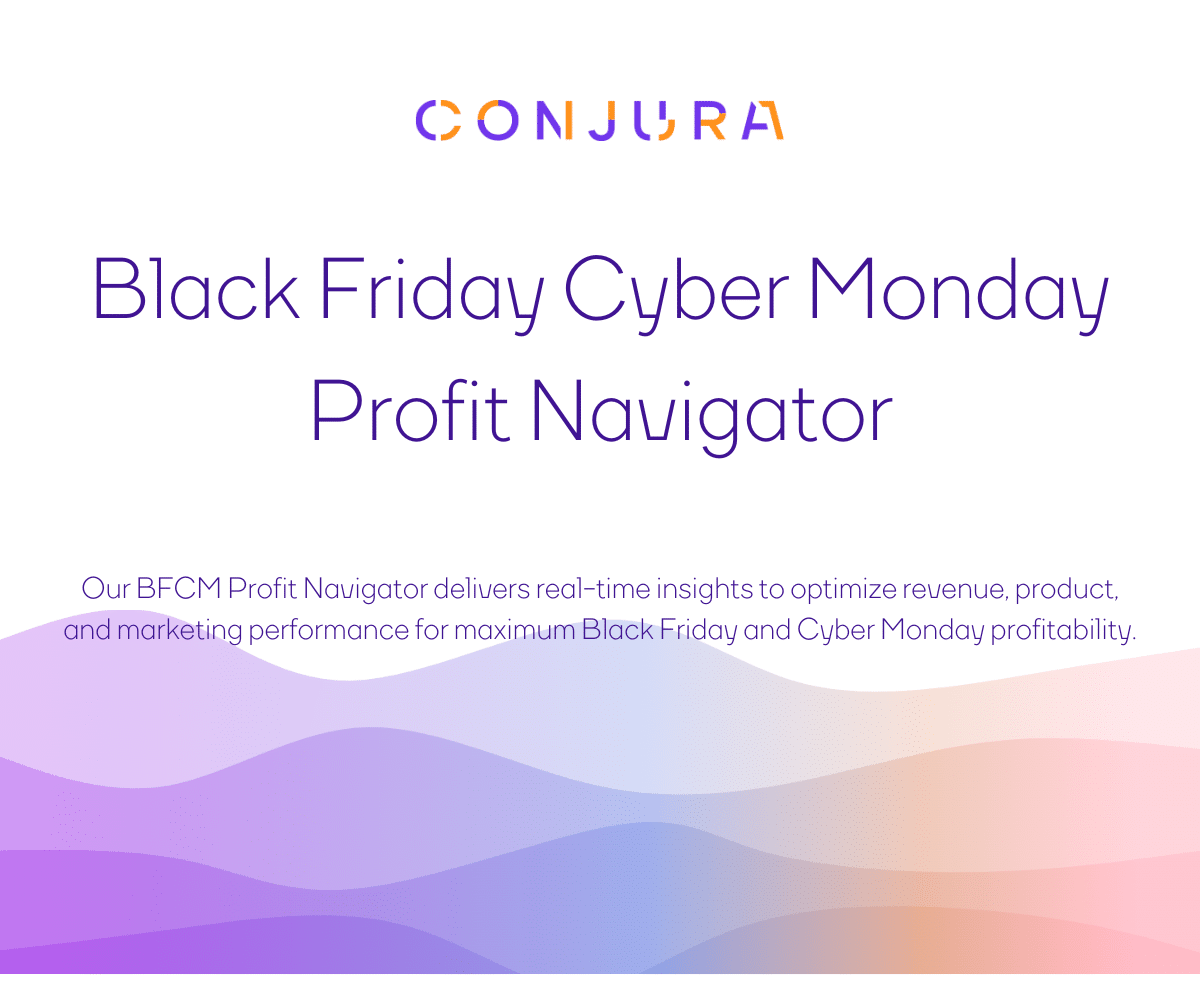Last week on October 21st, Instagram launched their Feed Creation on IG Desktop Web feature worldwide. You just go to instagram.com and you’re able to upload images straight from your browser though the web app. No more email to self or connecting through complex APIs on third-party platforms!
We logged in to our account and saw this happy little notification:
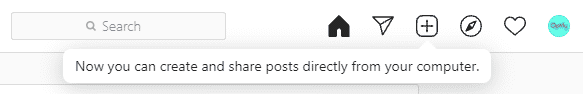
And just yesterday, Instagram announced that they were adding a link sticker feature in Stories and lifting the 10k follower requirement. Now any account can link off to a website straight from Instagram!


Just a couple of small updates that are going to make a big difference for content creators out there! Looking for a bit more information what this means for your busienss? Keep reading.
Join the Optily newsletter!
Stay up-to-date on platform changes, digital marketing tactics, and industry news. We promise we won’t spam!
Can you schedule posts?
Unlike posts from your Facebook page, you can’t schedule a post straight from the Instagram web app. However, Facebook is making all account management for business accounts centralized in Facebook Business Suite. Here, you can schedule posts for Instagram and Facebook, get hashtag insights (and save hashtag lists), and you can manage all your messages and comments.
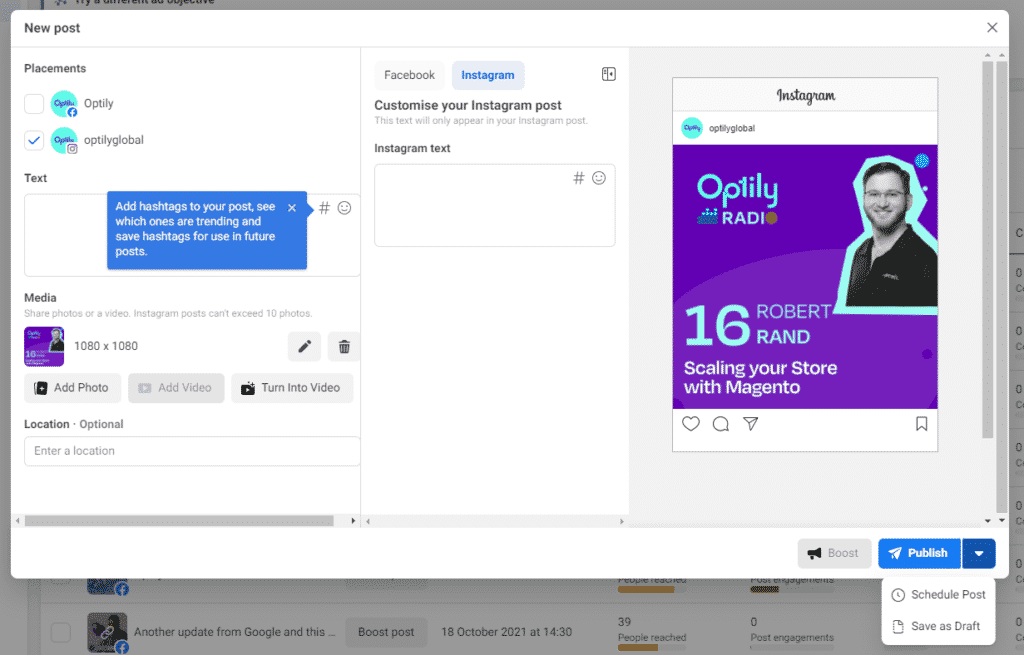
How do you add links to Stories now?
The link stickers features makes it super simple to add a link. It’s just like any other sticker you would add and can be customized. Goodbye “link in bio” GIFs!
Follow these steps to add the link sticker to a Story:
- Add content to your Story as you normally would
- Click on the sticker tool on the toolbar
- Tap the “Link” sticker to type or paste in your link and then just tap “Done”
- Add the sticker on your story (just like another other stickers)
- Tap on it to change the color

What does this mean for your business?
More and more eCommerce brands are relying on short-form video to communicate with their customers. Content marketing is more crucial than ever before.
There has been a major shift towards digitization during the pandemic, with younger generations increasingly moving away from traditional entertainment sources like cable TV and becoming more reliant on platforms like YouTube, Twitch, Instagram, and TikTok.
As a result, eCommerce brands are going where their target market is and are increasing their presence across these platforms. By making it simpler to post and easier to link off to your landing pages, businesses can increase the quantity of high-quality content they’re publishing to Instagram and gain more traffic.