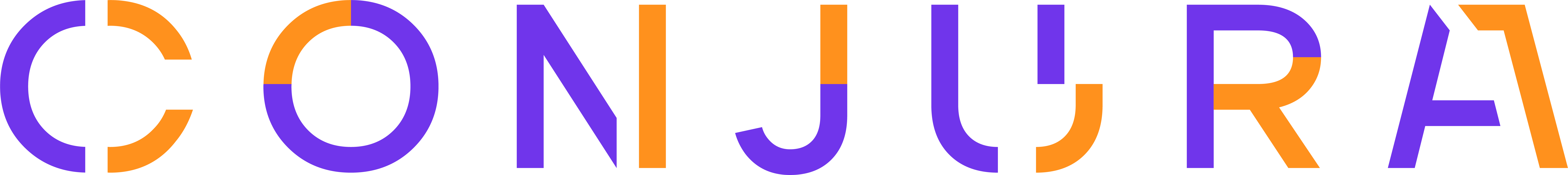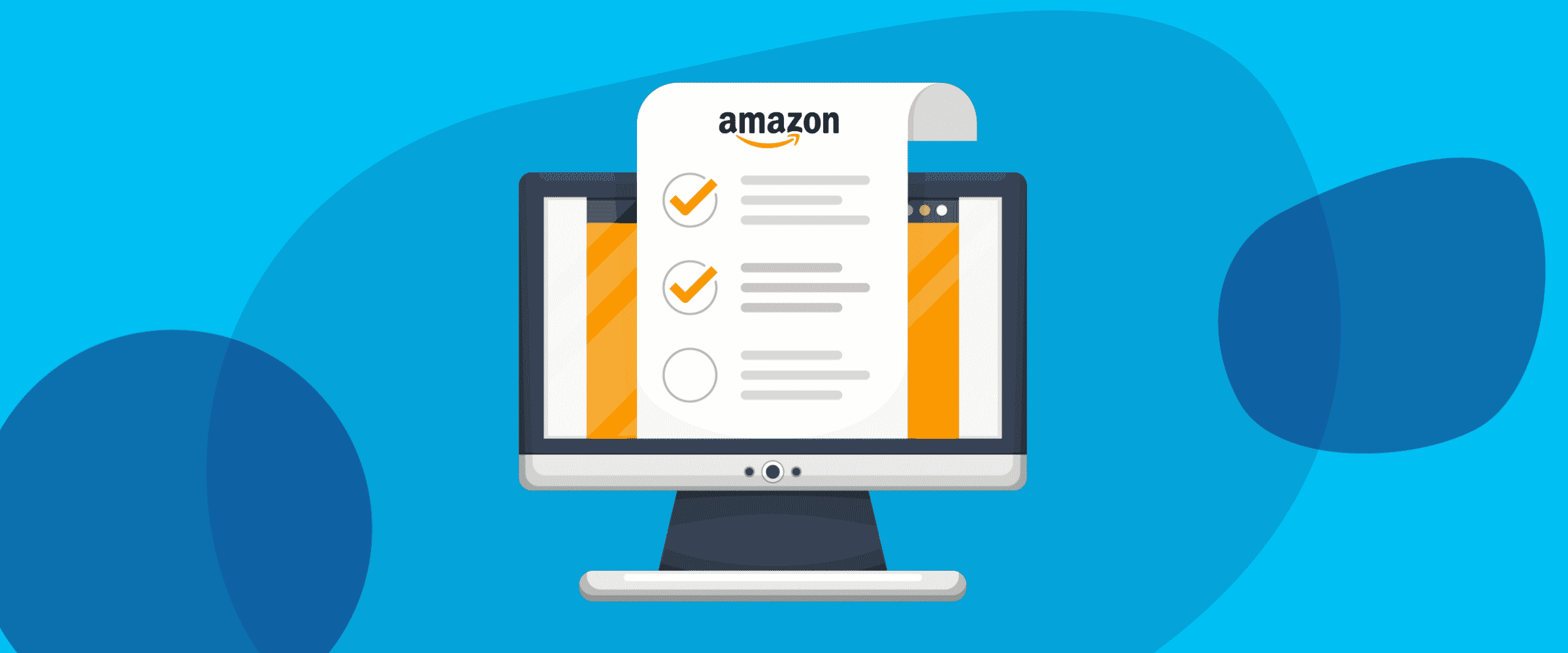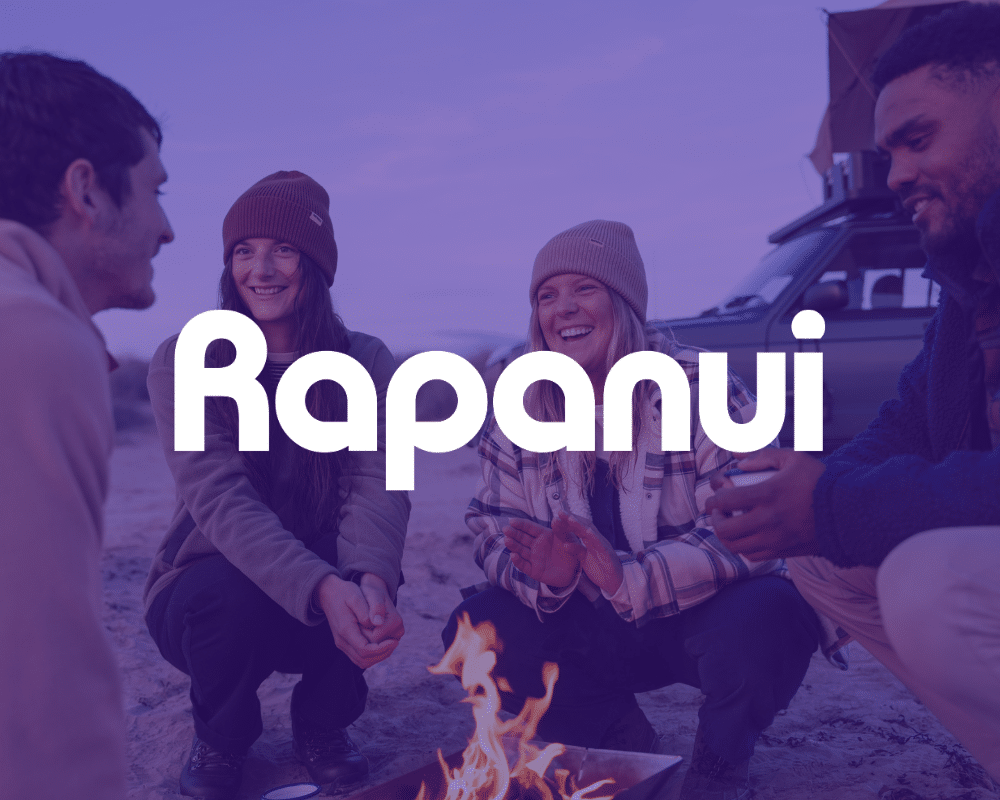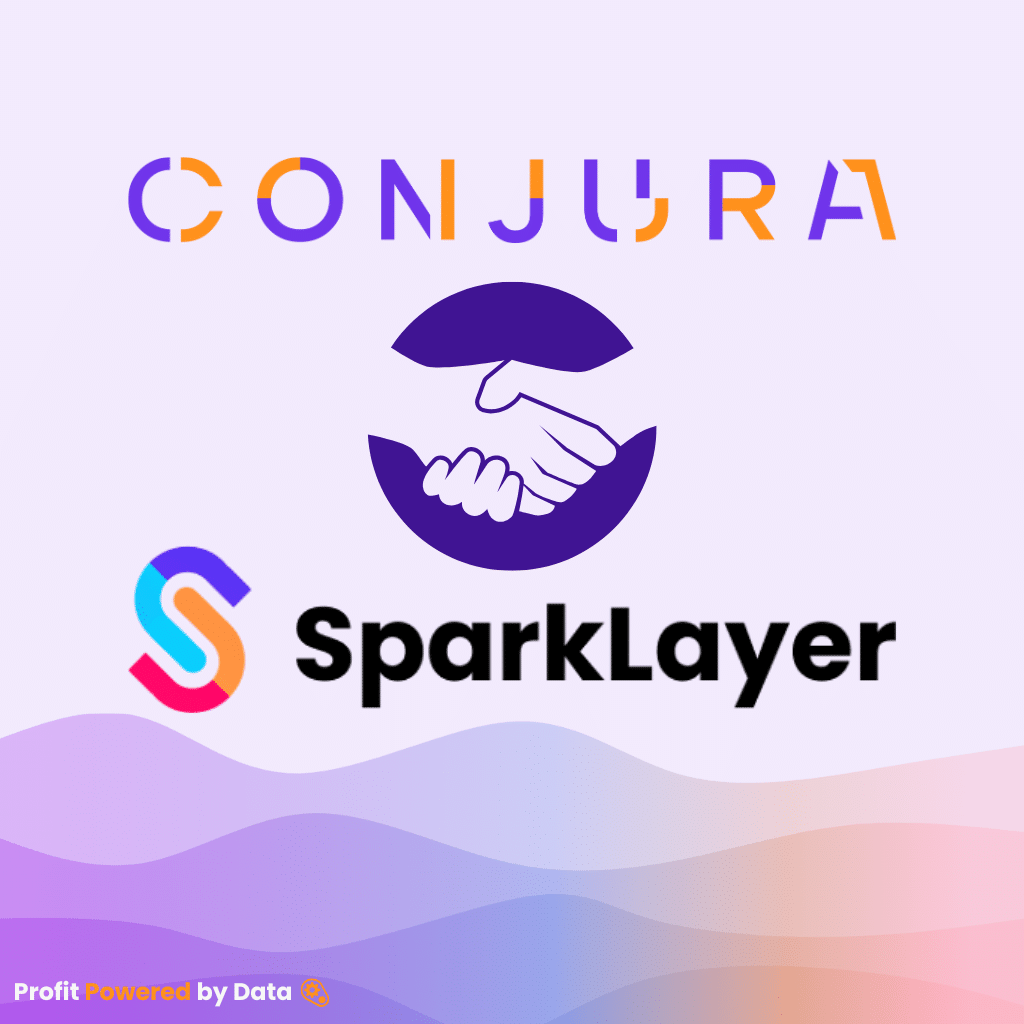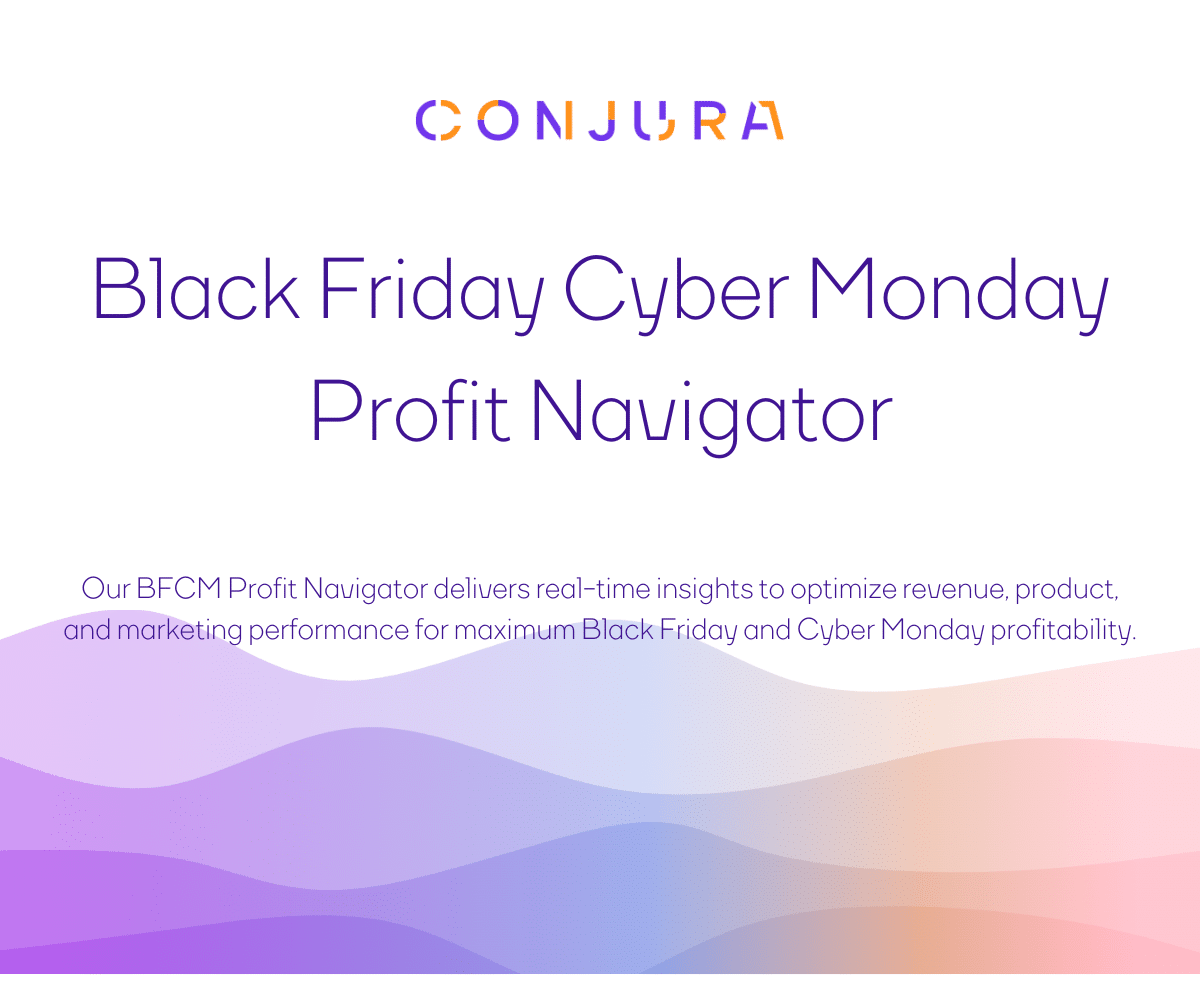Google’s much-anticipated algorithm updates for webpage experience were released in May 2021. Among these updates are Core Web Vitals!
Google first mentioned this term over a year ago and explained that it is a new set of metrics relating to the “speed, responsiveness, and visual experience” of web pages.
Just look at the name itself; three words, two of them practically screaming their importance.
I guess Google wants us to pay some attention to this?
But what if you’re not aware of what this means for your eCommerce website and SEO? Then you’ve come to the perfect place.
In this blog, we’ll explain Google’s page experience signals, specifically Core Web Vitals. By the end of it, you should be able to utilize these tools to greatly improve your SEO and website experience!
Google’s Seven Signals
For as long as there have been web pages, there have been page experience signals.
The job of online businesses is to make the best page experience possible for their customers.
Google can then rank your page’s performance via this set of signals. These signals measure how users perceive the experience of interacting with a web page beyond its purely informational value.
The higher your page ranks in Google’s signal scores, the more likely your page is to rank higher in SEO.
Four of these signals have been known to marketers for years:
- HTTPS/SSL security
- Safe browsing
- Mobile-friendliness
- Intrusive interstitials
And the new three signals make up the new Core Web Vitals:
- Largest Contentful Paint (LCP)
- First Input Delay (FID)
- Cumulative Layout Shift (CLS)
To perfect your SEO, each signal should be focused on and optimized individually. However, for the purpose of this guide, we’ll have a more in-depth look at the Core Web Vitals specifically.
What are Core Web Vitals?
Core Web Vitals are new ranking metrics that Google seems pretty excited about. They are integral elements used to assess website performance.
They are central, user-experience factors that Google collects to assess the overall health of the website’s domain.
There are three Core Web Vitals Metrics, as explained above, and we will discuss each one individually.
– Largest Contentful Paint (LCP)
We’ve all been there, more often than not, actually. A page is too slow to load so we just go back and find what we need elsewhere. However, if this happens on your eCommerce website, that means the instant loss of a potential sale.
LCP is the signal which examines the loading page experience.
It measures how long the page takes for the ‘most important element of the page’ to display.
e.g. A good loading speed is < 2.5 seconds. Anything over 4 seconds is considered a slow performance.
How do you optimize LCP?
1. Identify the issue
Figure out what is causing the slow page load, more than likely it is the largest element on the page. You can do this by running a report using Google Lighthouse.
2. Ensure the LCP is the largest element
Make sure that the LCP element is the largest element on the page, taking the longest time to load.
3. Optimize the LCP element for faster loading
There is no one way to do this, but a good place to start is to compress any images, make sure your server response time is optimized, and use inline code.

– First Input Delay (FID)
When the content has loaded on a page, the next step is to start interacting with that content. FID quantifies the responsiveness of page. It measures the delay a user experiences when interacting with the different elements on the page. The FID score is heavily related to having a good backend and server architecture in hosting and operating the site.
e.g. A good FID speed is < 100 milliseconds.
How do you optimize FID?
This one might be a job for your Dev Team. To reduce the FID time you have to adjust your website code. The most essential thing is to remove unnecessary JavaScript code and minimize third-party scripts usage.
If you’re not a coding genius and don’t have a Dev Team, don’t worry. Focus on improving your page’s other signals and you can outsource FID optimization at the end.
– Cumulative Layout Shift (CLS)
CLS is different from the other two in that it does not relate to page loading speeds. Instead, CLS is concerned with the visuals of the webpage.
Have you ever been reading an article and you go to scroll down but suddenly an ad jumps down the page and you accidentally click on it? Suddenly you’re on some different website feeling frustrated. That is what CLS measures in essence.
It measures how often a web page moves when a user is interacting with it. It is the total sum of each unexpected layout shift.
This signal places emphasis on the importance of the visual stability of the page as it loads.
e.g. A good CLS score is < 0.1
How do you optimize CLS?
1. Identify the issue
Again, you must identify what is causing the issue, more than likely it is images, ads, or embeds without dimensions. Similar to LCP you can figure out the problem by running a report using Google Lighthouse.
2. Specific dimensions
Ensure that the size of all elements is specified in your code for your web page.
Core Web Vitals Survey
In February 2021, Google’s Chrome UX Report released statistic 8,185,540 webpages in relation to Core Web Vitals.
The average ratings for these domains that are currently being tracked by the Chromium project are:
- 47.81% of domains scored a good LCP
- 89.28% of domains scored a good FID
- 50.25% of domains scored a good CLS
- 23.71% of domains scored a combined good LCP, FID, and CLS
These astonishing figures show us that over 75% of websites don’t even reach the minimum threshold for these Google signals.
If you can optimize your business’s Core Web Vitals now, you could jump way ahead of your competition!

Supercharge your eCommerce Business 
Focusing on Core Web Vitals alone won’t get you to the #1 Spot on Google. They are really important because they reflect the real-world page experience of users, but they should be optimized in conjunction with many other things.
Conclusion
I hope this guide can give your business a head start to better optimize your Google’s Core Web Vitals, alongside the other elements of page experience.
Google’s aim is simple — a better overall website experience for everyone.
Continue to create quality content, optimize your SEO and get ahead of the curve with Core Web Vitals, and you’ll be in great shape!
I hope you found this helpful!