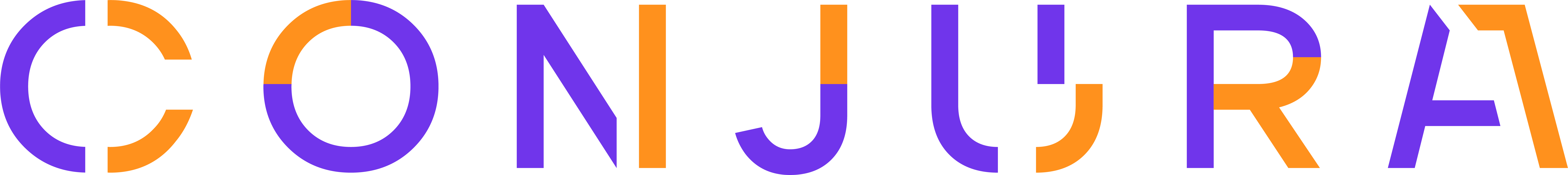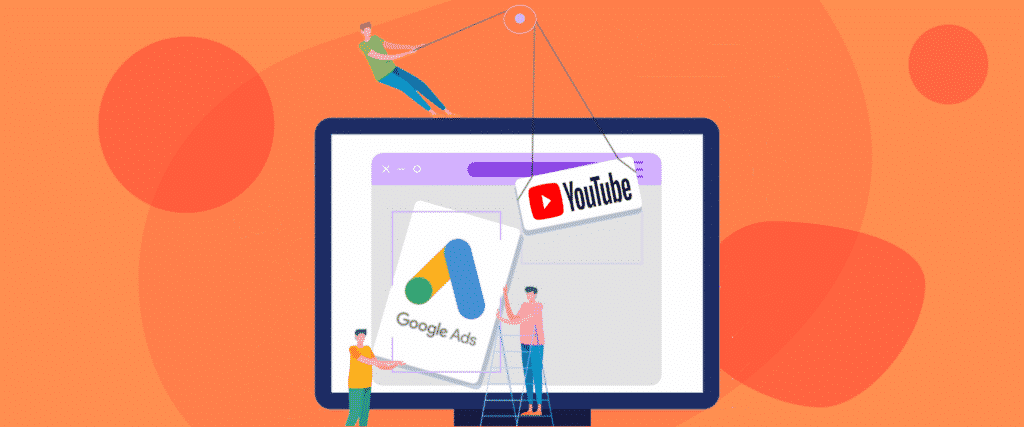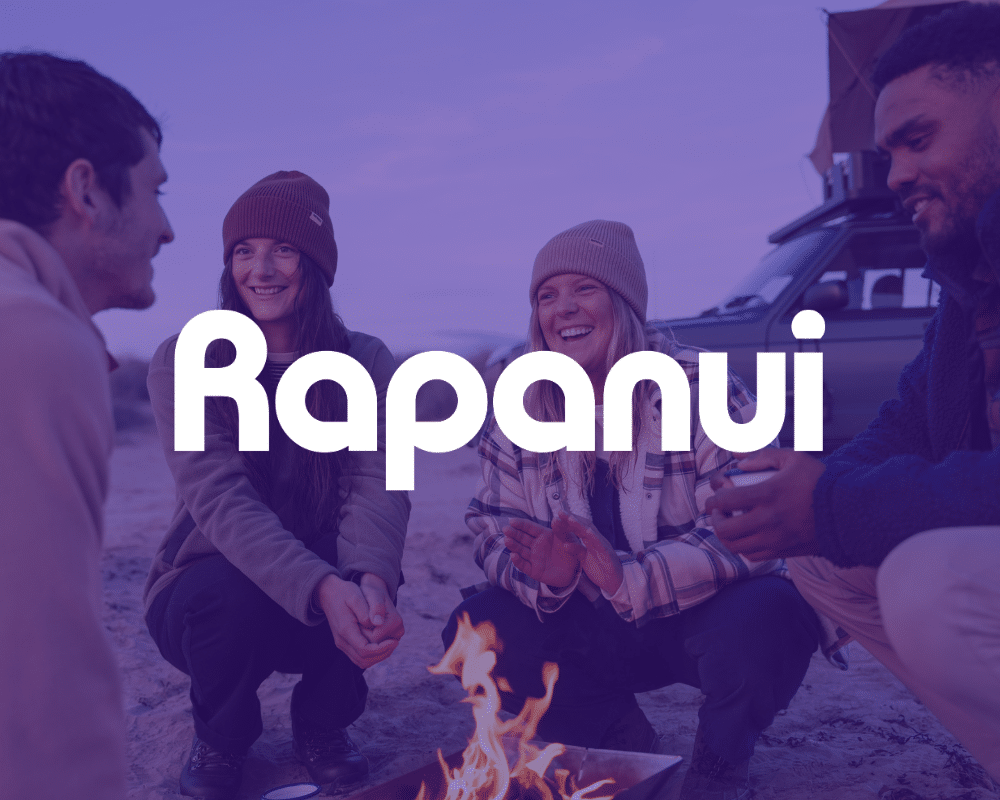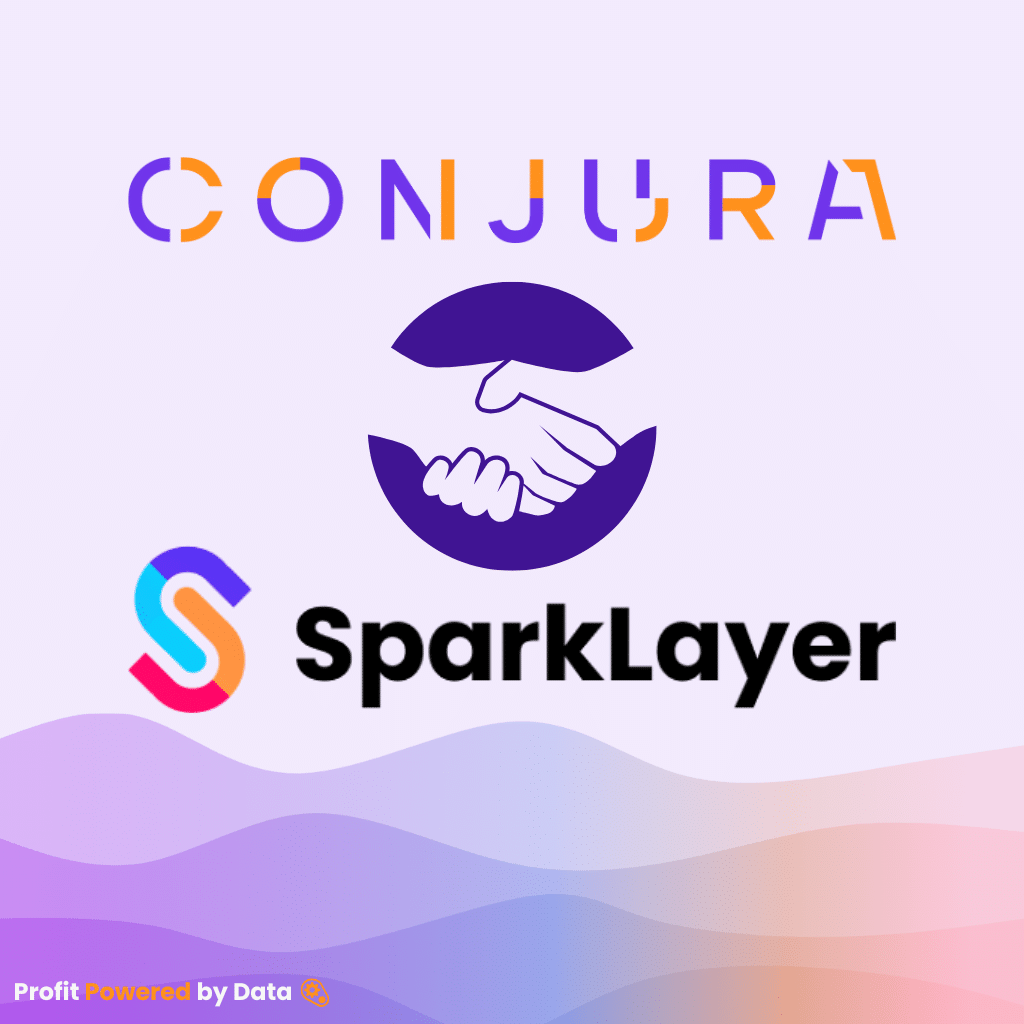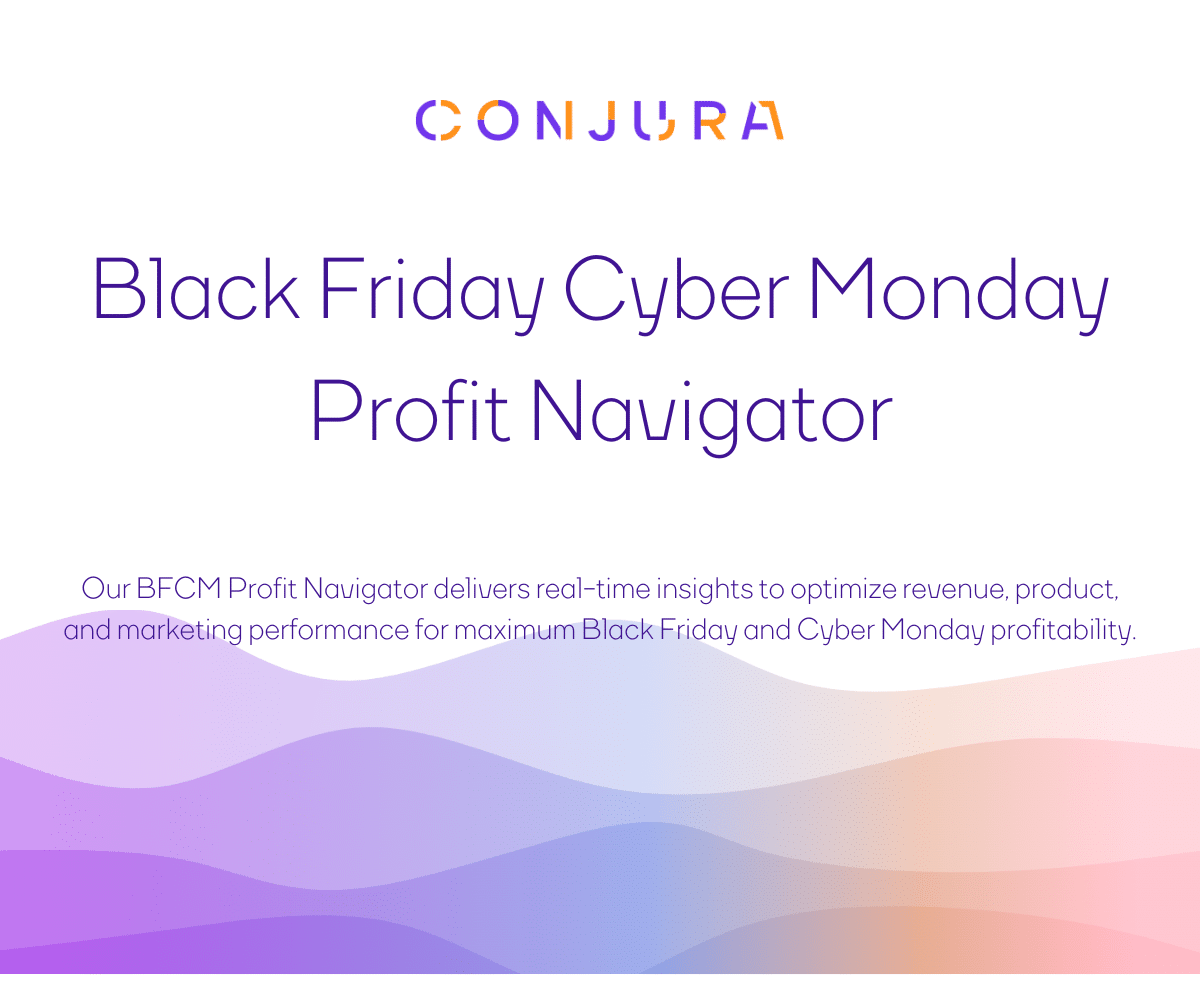Google & YouTube Ad Formats 2022
This article is your one-stop shop for all Google and Youtube ad formats in 2022.
Google and Youtube are two very different advertising platforms, both with huge individual potential. Google is the largest search engine in the world with 91.56% of the market share and 8.5 billion searches every single day!
While YouTube, acquired by Google in 2015, has over 774 million active monthly users watching 29 minutes and 37 seconds of video content per visit.
With audiences this size, both Google and YouTube offer significant advertising opportunities for online businesses. To properly utilize and see returns from advertising on these platforms it is essential to nail the basics first.
Google and YouTube ad formats are constantly changing and you need to be on top of them so that your ads are seen by the public the way you want them.
This article will lay out all the crucial information in one place so that you can get advertising effectively and increase your ROAS today!
Join the Optily newsletter!
Stay up-to-date on platform changes, digital marketing tactics, and industry news. We promise we won’t spam!
All Types of Google Ad Formats
There are five different types of Google Ads in 2022.
Search
The main type of Google ads is Search Ads. You know the ones, you probably saw a few of them before clicking on this article.
These are text ads that are displayed on Google results pages. They are displayed on the results page of a Google search and are in the same format as all other results, except for a small symbol informing users that it’s an advertisement.
The term SEO is commonly used to describe ranking highly on Google Search. This article will help your business achieve a high ranking fast, SEO Essentials For All Businesses.

Display
Display ads are visual ads that are shown on a range of different websites that are part of the Google Display Network. These ads can be either images or videos and when clicked on will bring the user to your website.
Video
Video ads allow you to have more dynamic and engaging content to display to consumers. As Google owns YouTube, the majority of Google Video Ads are shown on YouTube so I’ll talk more about these in the next section.
App
These ads are specific to businesses that are trying to get customers to download their apps. The ads are shown in the app store and are differentiated from other results as they are donated as an “ad”.

Shopping
Google Shopping Ads allow you to promote individual products in your store based on the search query of the customer. The ads are concise and display the necessary shopping information including a brief product description, a product image, price, and a starred review.
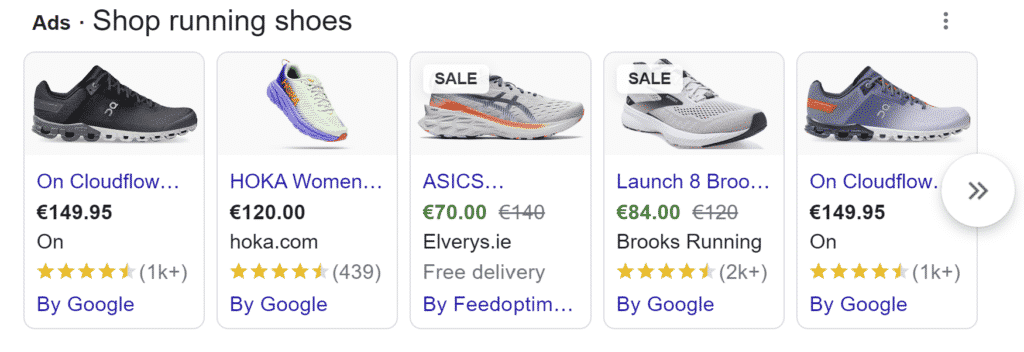
All Types of YouTube Ad Formats
There are also five different types of YouTube Ads in 2022.
Skippable In-Stream Video Ads
Skippable in-stream video ads are ads that we all know too well. These ads play for a minimum of 5 seconds and then the person has the choice to skip it. They can either be shown before or during a YouTube video.
These ads are useful as you only get charged when someone watches at least 30 seconds of the ad, or if the viewer clicks on it.
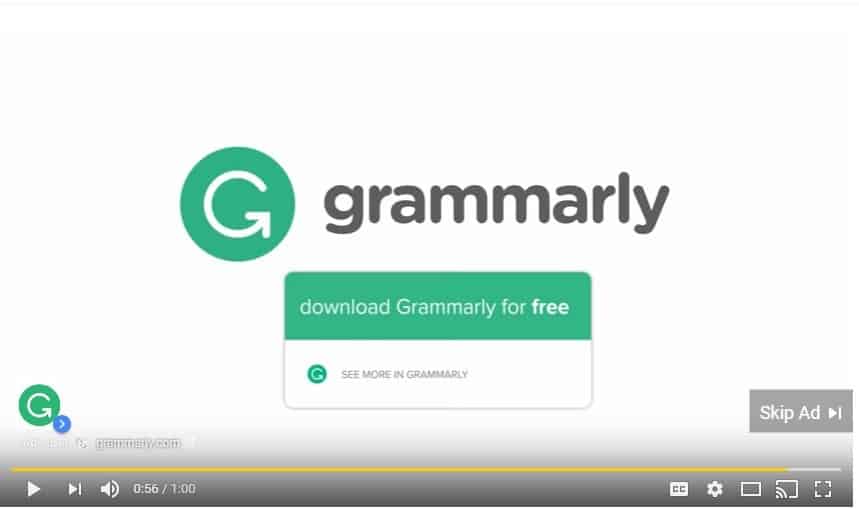
Non-Skippable In-Stream Video Ads
These ads are the exact same as skippable in-stream ads except for one key difference, they can’t be skipped. This means that viewers have to look at your ad fully and you can make more of an impression on them, however, it comes at a cost as you’ll be charged every time your ad is shown no matter if the user engages or not.
Bumper Ads
Bumper ads are six seconds long and are non-skippable. They play right before an actual YouTube video and allow businesses to quickly get across a key message to viewers.

Discovery Ads
Discovery ads are very similar to Google Search Ads that we just talked about. YouTube itself is a search engine, meaning that users search for a query and get shown a results page for that query.
These ads are shown in the same way as Google Search Ads at the top of the results page with a small label telling users that it’s an ad.
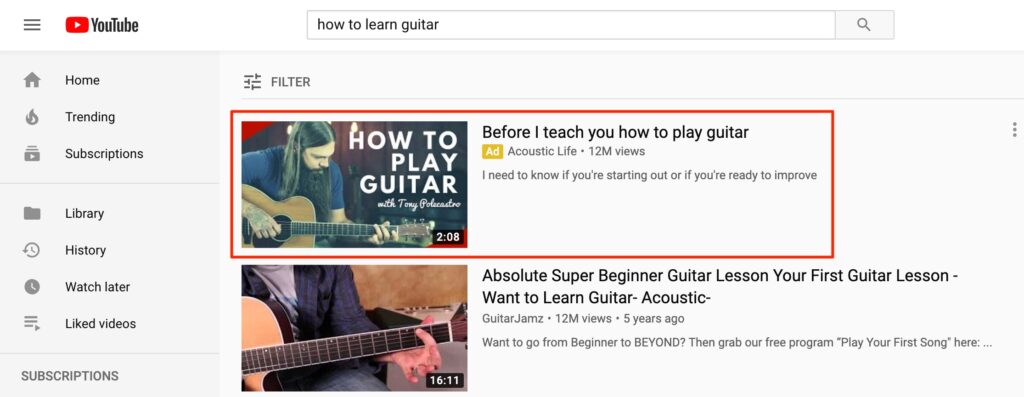
Non-Video Ads
Although YouTube is a video network, if you don’t want to break the advertising budget you can avail of pay-per-click non-video ads. These are banner ads that contain an image and descriptive text. They can either be shown beside a YouTube video or as a pop-up while a video is playing.
Google Ad Format Specs & Dimensions
There are so many different types of Google ads that each has its own unique sizes and dimensions. Here are some expert tips that are common amongst all Google ad formats:
- Copy: Keep your description short and to the point, portraying the main message of the ad
- Maximum file size: Smaller file sizes will load quicker, maximum of 150KB
- Resolution: Recommended minimum of 1080 x 1080 pixel
- File Type: JPG, PNG, GIF, MP4
Let’s have a look at the dimensions of these ads in both desktop and mobile settings. These sizes cover all the Google ads we spoke about already.
Desktop Google Ads
- 336 x 280 pixels – Large Rectangle
- 728 x 90 pixels – Leaderboard
- 300 x 600 pixels– Half-Page Ad
- 160 x 600 pixels – Wide Skyscraper
- 970 x 90 pixels – Large Leaderboard
- 468 x 60 pixels – Banner
- 250 x 250 pixels – Square
- 200 x 200 pixels – Small Square
Mobile Google Ads
- 300 x 250 pixels – Large Rectangle
- 320 x 100 pixels – Rectangle
- 250 x 250 pixels – Square
- 200 x 200 pixels – Small Square
- 320 x 50 pixels – Mobile Leaderboard

YouTube Ad Format Specs & Dimensions
Similar to Google Ads there are common pieces of advice amongst all YouTube ad formats that will help you create a more fluid ad.
- Copy: Keep your description short and to the point, portraying the main message of the ad
- Maximum file size: Smaller file sizes will load quicker
- Resolution: Recommended minimum of 1080 x 1080 pixel
- File Type: MP4, JPG, PNG
YouTube Skippable, Non-Skippable, and Bumper Ads
The same specs apply to YouTube Ads as regular YouTube videos the only thing that differs is the length of the content.
- Length:
- Skippable: Max 6 minutes (skippable after 5 secs)
- Non-Skippable: Max 15 – 30 secs
- Bumper: Max 6 secs
- Dimensions:
- 426 x 240 pixels (240p)
- 640 x 360 pixels (360p)
- 854 x 480 pixels (480p)
- 1280 x 720 pixels (720p)
- 1920 x 1080 pixels (1080p)
- 2560 x 1440 pixels (1440p)
- 3840 x 2160 pixels (2160p)
- Aspect Ratio: 16:9
- File Size: Max 128GB
- File Type: .MOV, .MPEG4, MP4, .AVI, .WMV, .MPEGPS, .FLV, 3GPP, and WebM.
Discovery Ads
- Image Dimensions:
- 300 x 250 pixels
- 300 x 60 pxixels
- Video Dimensions:
- 426 x 240 pixels (240p)
- 640 x 360 pixels (360p)
- 854 x 480 pixels (480p)
- 1280 x 720 pixels (720p)
- 1920 x 1080 pixels (1080p)
- 2560 x 1440 pixels (1440p)
- 3840 x 2160 pixels (2160p)
- Aspect Ratio: 16:9
- File Size: Max 128GB
- File Type: .MOV, .MPEG4, MP4, .AVI, .WMV, .MPEGPS, .FLV, 3GPP, and WebM.
Non-Video Ads
- Dimensions: Max 2560 x 1440 pixels
- Aspect Ratio: 16:9
Conclusion
I hope you now have all the necessary information to create effective advertising campaigns for Google and YouTube. These platforms should be part of every business’s repertoire to help them advertise. Ad formats are the simple first step to ad creation, but it’s only easy when you know what you’re doing.
If you’re an online marketer looking to expand your business or grow your knowledge, you’re sure to love our similar article All Facebook & Instagram Ad Formats 2022.
Or perhaps you want to change the entire game for your business right now? Check out Optily – A revolution in digital ad spend management for Shopify. Optily can supercharge your advertising across the entire online advertising world, not just Google and YouTube to grow your ROAS far beyond your wildest dreams.
Our team would be more than happy to talk, check it out below!