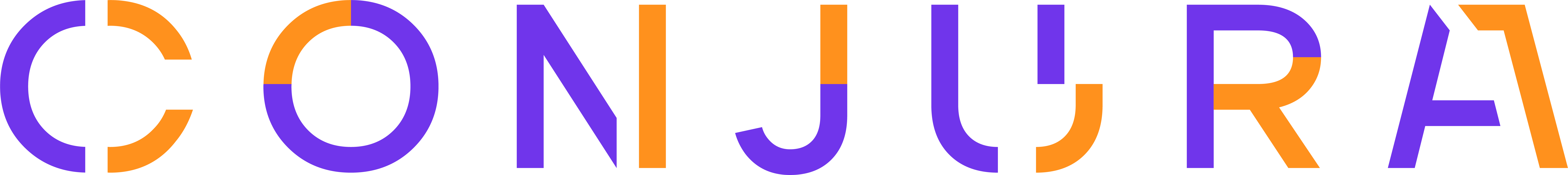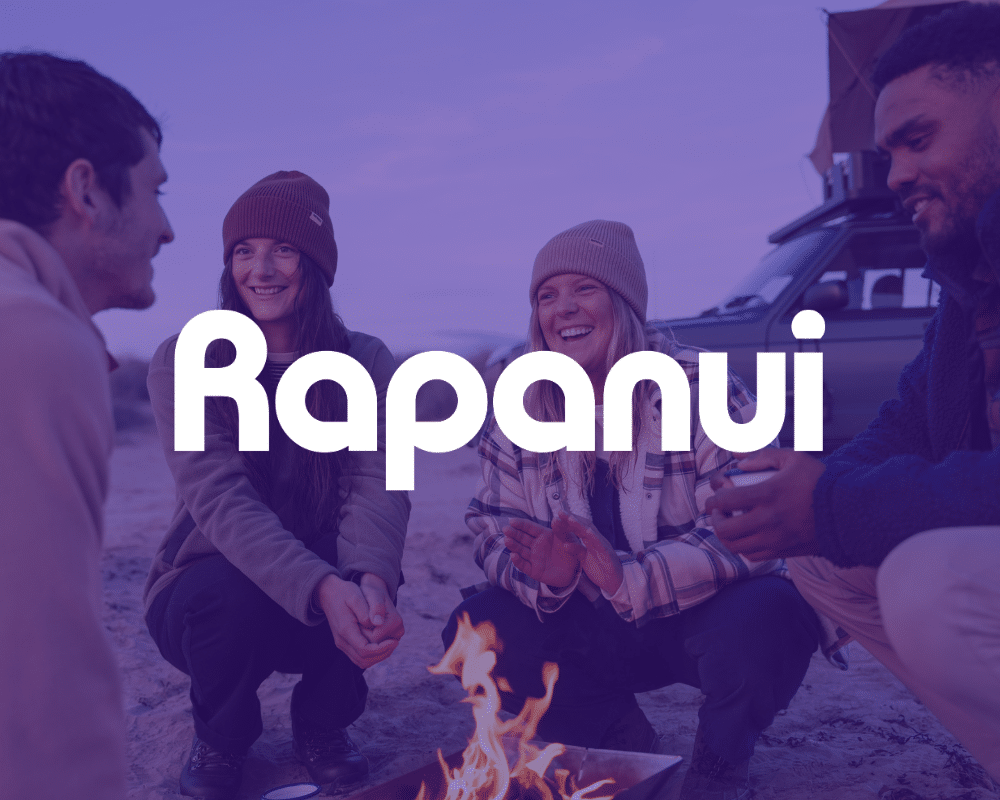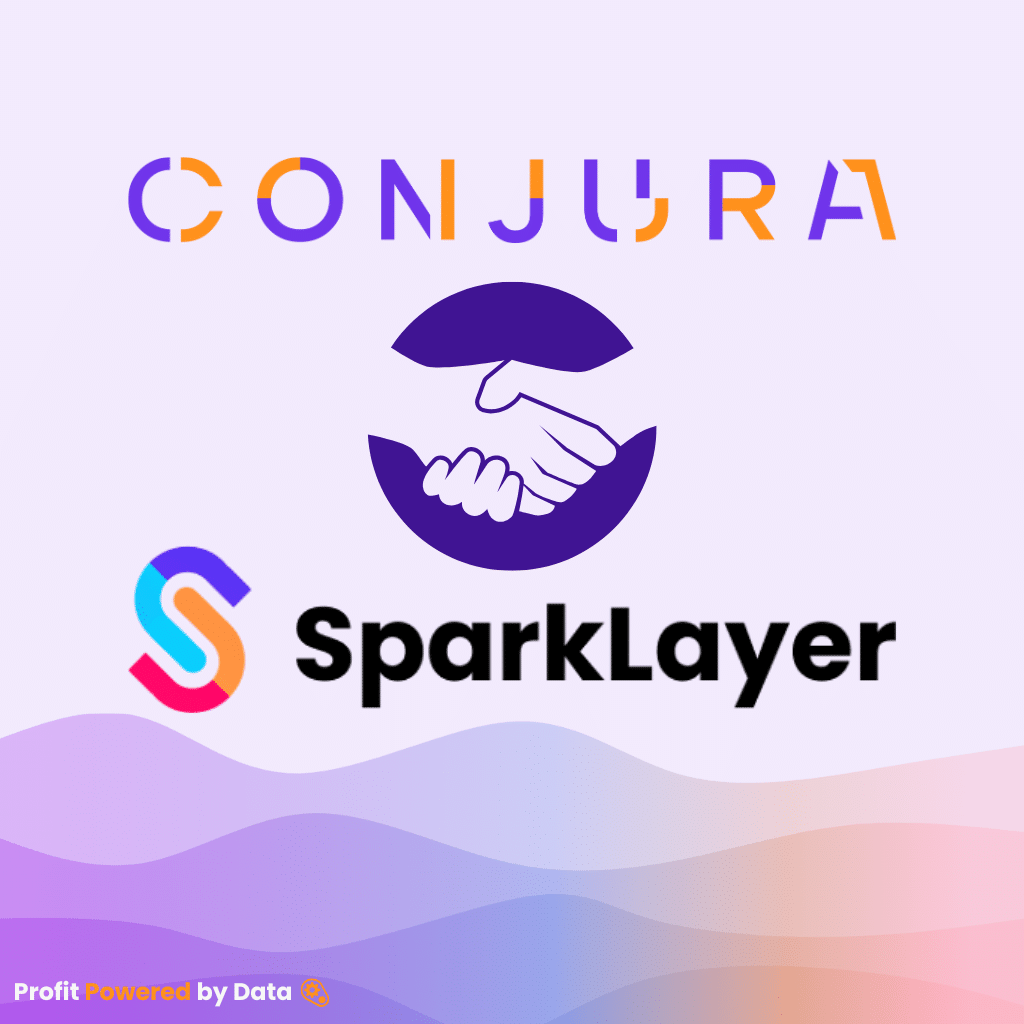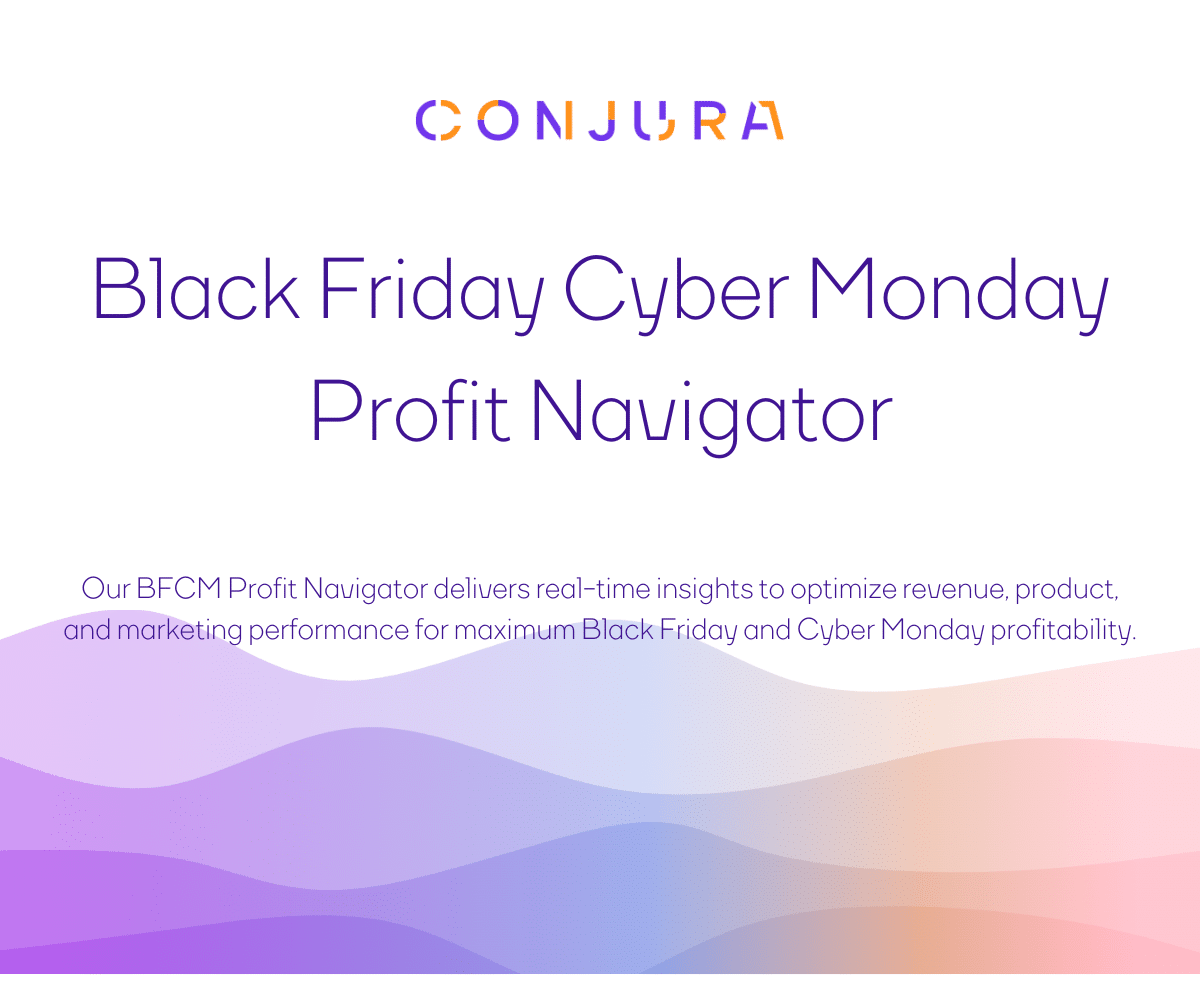What? Learn how to optimize your digital ads in a world free of tracking pixels and cookies.
Why? Due to policy changes and cultural movements, the world of digital advertising is changing and we must adapt to it.
Will This Affect Me? Guaranteed. If you are a business operating in any capacity on the internet then yes this blog is for you.
Here at Optily, we don’t waste time; we optimize.
If you have read enough information, fantastic – we’re glad we could help! Kindly click here for a reward for saving so much time.
If you need more information, no problem, scroll down to read the second installment of the Giving You The Edge series.

What the heck is a tracking pixel?! If you were like me starting out, I thought pixels were the little dots on the TV screen that made it work.
More pixels = Higher definition = Better Netflixing
Well in the marketing world, the word “pixel” has a slightly different meaning. The easiest way to explain this is with an example we’ve all experienced…
Have you ever just been chatting with your friends about this amazing new ad optimizer called Optily. You show them the trendy Optily website to show them more. Later that night, you’re in bed scrolling through Instagram, and BAM an ad shows up for Optily… You’ve literally never said that word before tonight? Is Instagram reading my mind? Is my phone listening to me?!
Thankfully, Facebook isn’t quite smart enough to read your mind just yet. This feat of magic is actually due to one of the most powerful advertising tools ever created, the Facebook tracking pixel.
What are tracking pixels?
A tracking pixel (also known as a conversion pixel or a retargeting pixel) is a 1×1-pixel graphic that can help you evaluate your marketing efforts and increase sales. It is a very very small one pixel-sized image, hidden to the naked eye and embedded in almost everything we do online. Pixels are used to track user behavior, web traffic, user movements, site conversions, as well as many other metrics. They essentially allow businesses to track any event a user makes on the internet.
Pixels are ideal for capturing useful data for web analytics and they are extremely beneficial for advertisers!
Tracking pixels provide advertisers with a range of information about users, such as:
- The user’s location
- What time of day the user is most active
- What device the user is browsing on
- Where the user came from before arriving on a website (paid ads)
The list just goes on…
How do tracking pixels work?
To be fair to advertisers, tracking pixels are brilliantly designed.
Tracking pixels are hidden in the background of web pages, ads, or emails. It is essential to their functionality that they are not part of the user experience, hence the reason why they are so tiny. They should never be seen by a user or distract away from the actual content.
They are embedded in the HTML code of a website/ad/email and their job is to trigger a back-end server process.
The server is notified every time a user interacts with any piece of content containing a pixel. The server will then send a ‘pixel tag’ to the user’s IP address, which is unique to that user and logs it.
Through this process, the advertiser’s server can count the pixels and see every interaction the user has had with their various pixels.
Cookies vs. Tracking Pixels
If you are a semi-experienced marketer, you might be thinking “hmmm, these sound awfully like cookies?”. You’re not wrong, cookies and tracking pixels have similar functionality, though they do have some fundamental differences.
Cookies vary to tracking pixels in that they contain code that web servers use to store information in a user’s browser.
When an ad server receives a request from a user who does not yet have a cookie, they are assigned a new unique ID. If that same user were to come back to the website at a later time, the cookie returns the same ID as before. This allows the ad server to recognize that it is the same user.
As explained above, tracking pixels can only be counted by the server. Whereas, cookie reports can be generated to view all touchpoints for each unique user.
In summary, ad servers can use cookies to set unique user IDs that allow the tracking of the same user across multiple touchpoints.

Advertising in a pixel-free world
But wait? At the start, you said that due to policy changes and cultural movements we are entering a world free of tracking pixels AND cookies?!
This is very true and it is an uncertain time for many advertisers.
Thankfully, there are simple solutions to this issue, and Optily -The Only eCommerce Single Click Ad Spend Optimizer is one of them.
Optily is a pixel-free, cookie agnostic platform that simply works with the data it receives given from all sources.
Imagine you’re an eCommerce business advertising on Facebook. Facebook as well as its tracking pixel, uses a business tool known as Facebook’s Conversions API. This tool allows the user to share key events, both online and offline, directly from their business’s server to Facebook’s server.
Optily integrates seamlessly with the data you collect, whatever data that may be. In this example if it is ad data straight from Facebook or if it’s tracking pixel, we’ll fully optimize your ads no matter what.
We designed our algorithm to work with the signals it gets from the platforms and analytics tools you have access to.
We’re already miles ahead of the curve, so when a tracking pixel-free world becomes a reality, we’re ready and we hope you will be there with us too.
To try it for yourself here’s a completely free 14-day trial.
Conclusion
Tracking pixels are a must for all advertisers because it helps them collect useful data for web analysis and advertising, but soon they won’t have this luxury.
With Optily, you can be prepared and ready to ensure your ads function as expected when expected.